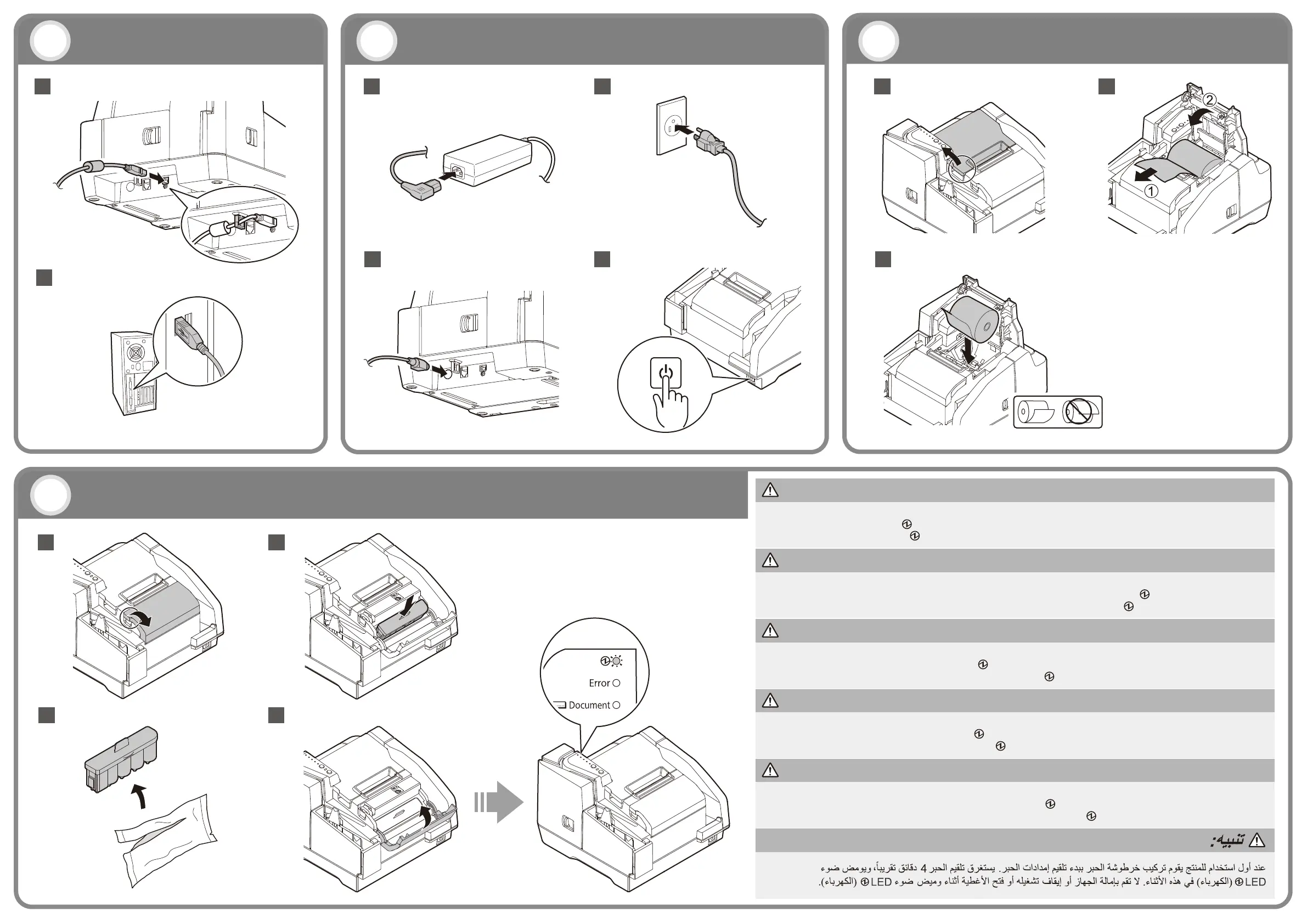ON
When you first use the product, installing an ink cartridge begins charging the ink supply. Ink charging takes
approximately four minutes and (Power) LED flashes during that time. Do not tilt the product, turn off the
product, or open the covers while (Power) LED is flashing.
Lorsque vous utilisez le produit pour la première fois, l'installation d'une cartouche d'encre permet de commencer le
chargement de l'alimentation en encre. Le chargement de l'encre prend environ 4 minutes et le voyant (alimentation)
clignote pendant ce temps. Ne pas incliner, arrêter le produit ou ouvrir les capots lorsque le voyant d’alimentation clignote.
Quando utilizar o produto pela primeira vez, a colocação de um tinteiro começa pelo carregamento do tinteiro. O
carregamento da tinta demora cerca de 4 minutos e o LED (Alimentação) de ligação fica intermitente durante esse período.
Não incline o produto, não o desligue nem abra as tampas enquanto o LED (Alimentação) estiver intermitente.
Cuando utilice por primera vez el producto, la instalación del cartucho de tinta empieza con la carga del suministro de tinta. La
carga de tinta tarda aproximadamente 4 minutos y el indicador (alimentación) pestañea durante este tiempo. No incline el
producto, apague el producto ni abra las tapas mientras el indicador (alimentación) esté pestañeando.
Quando si usa il prodotto per la prima volta, l'installazione di una cartuccia dell'inchiostro avvia il caricamento
dell'inchiostro. Il caricamento dell'inchiostro richiede circa 4 minuti e il LED dell'alimentazione lampeggia durante tale
fase. Non inclinare il prodotto, non spegnerlo, e non aprirne i coperchi mentre il LED dell’alimentazione lampeggia.
CAUTION:
ATTENTION:
IMPORTANTE:
CUIDADO:
ATTENZIONE:
4
1
2
1
4
2
3
1
2
4
3
1
2
3
1
2
3
