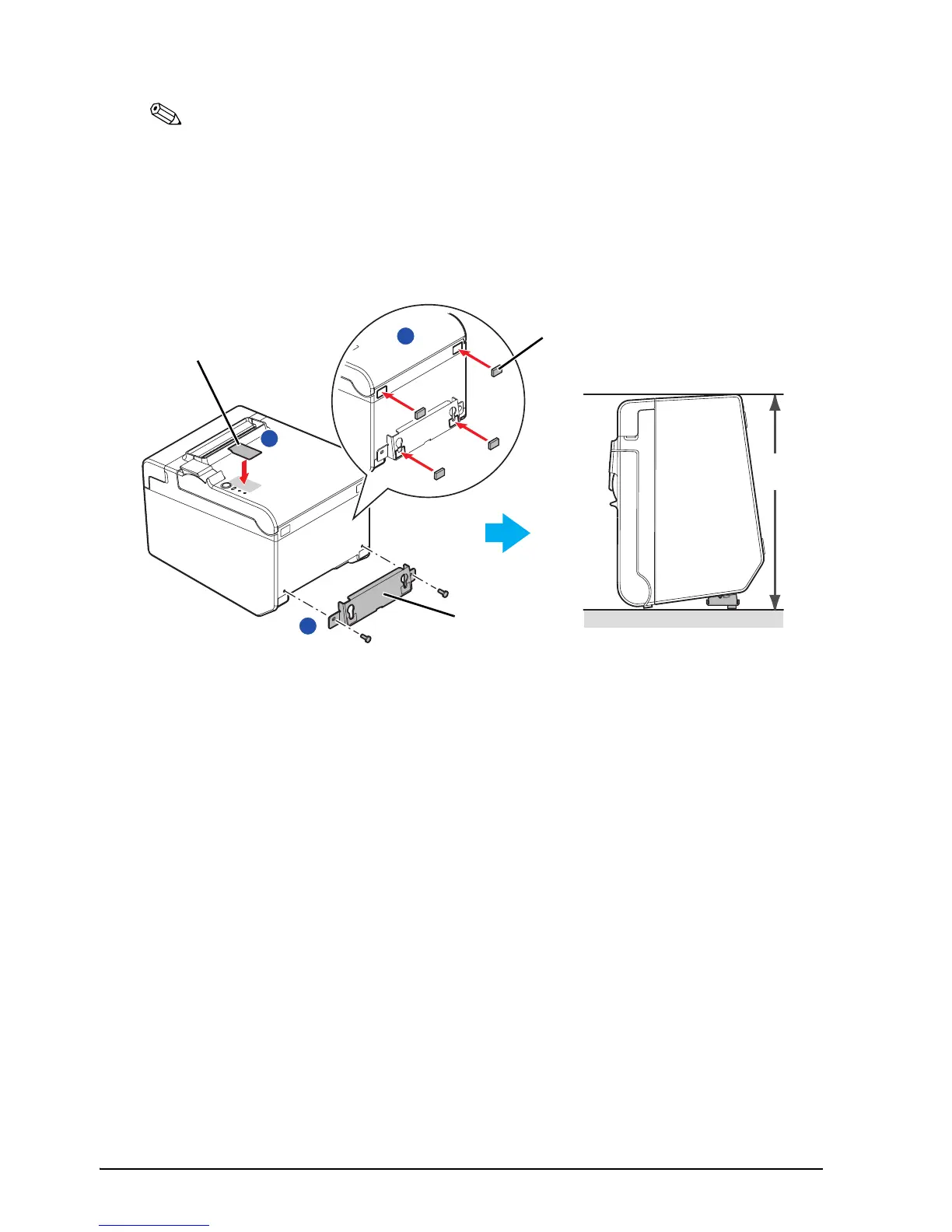10 TM-T20 User’s Manual
English
Note:
You can install the printer so that the roll paper cover is upright to the mounting surface
using the included wall hanging bracket.
1. Attach the control panel label for vertical installation on the roll paper cover.
2. Install the wall hanging bracket on the printer, and fix it using 2 included screws.
3. Attach 2 rubber feet in the rectangular indents in the printer case, and attach 2
rubber feet within the scribed line on the hanging bracket.
4. Place the printer with the wall-hanging-bracket-side down.
1
2
3
Wall hanging
bracket
Rubber feet
Control panel label for
vertical installation
207 mm
{8.15"}
