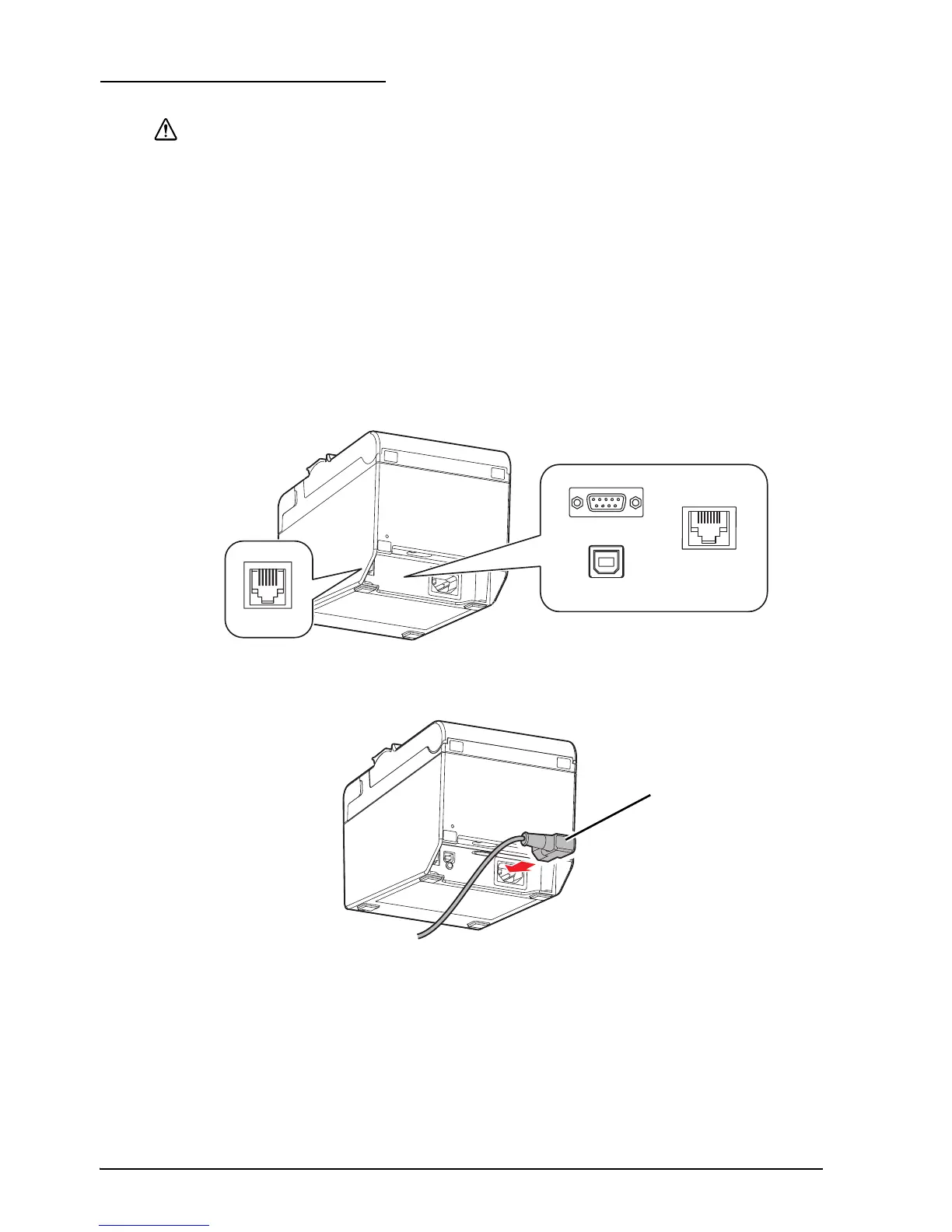8 TM-T20 User’s Manual
English
Connecting the Cables
CAUTION:
For a serial interface, use a null modem cable.
For a USB interface, do not turn on the printer before installing the printer driver.
Always supply power directly from a standard power outlet.
Do not connect to electrical outlets close to devices that generate voltage
fluctuations or electrical noise. In particular, stay clear of devices that use large
electric motors.
Never attempt to stretch the cables to enable a connection. The power cable
must have adequate slack at all times during use.
1. Make sure the printer is turned off.
2. Connect the interface cable to the printer.
For the shape of each connector, see the illustration below. (Mounted
interfaces vary by the printer model.)
3. Connect the interface cable to the computer.
4. Connect the AC cable to the printer.
RS-232
10BASE-T/
100BASE-TX
DK
USB
AC cable