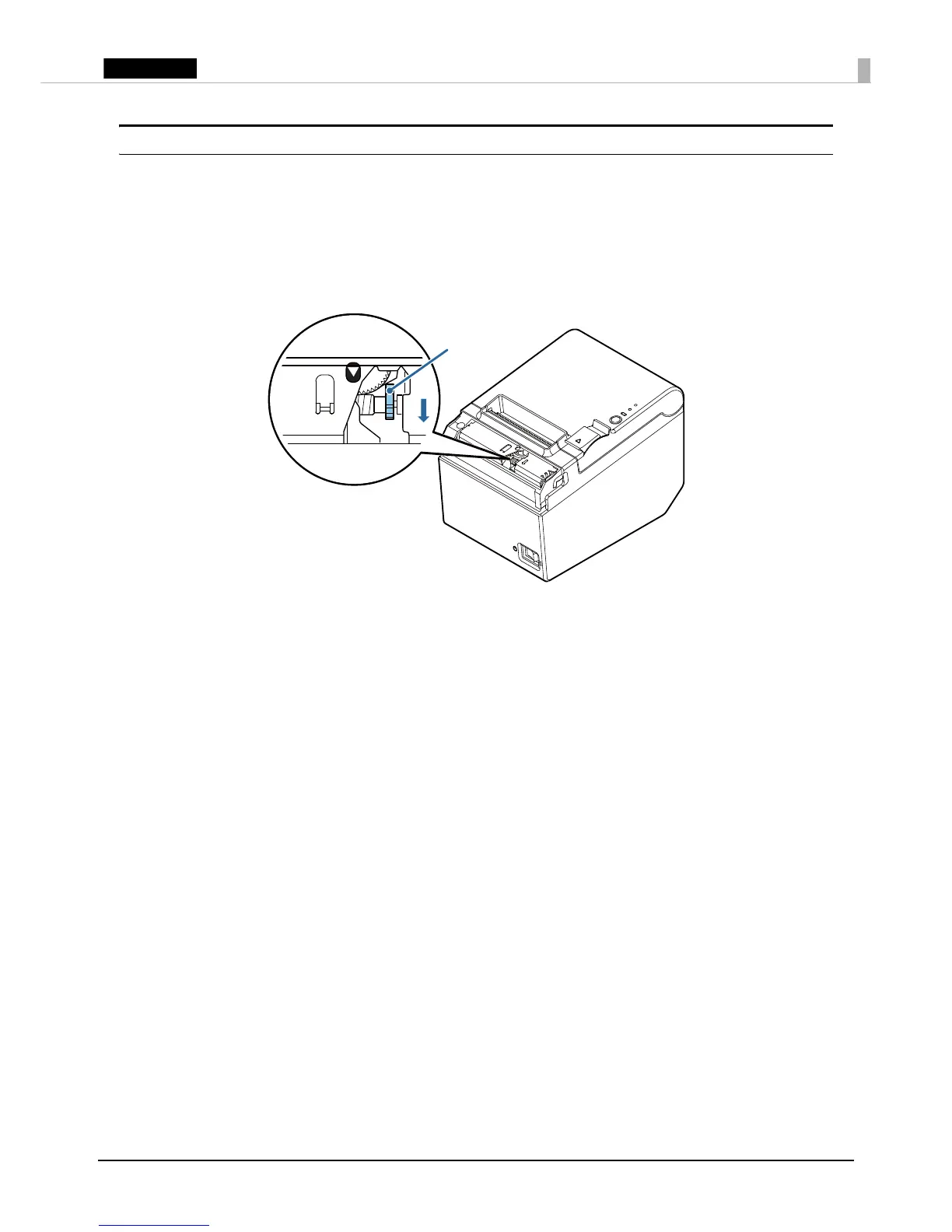The roll paper cover will not open
When the autocutter blade is locked, the roll paper cover will not open. Follow the steps below to
return the autocutter blade to the normal position.
1. Turn off the printer. (U “Turning Power On/Off” on page 13)
2. Open the cutter cover. (U “Opening the cutter cover” on page 14)
3. Turn the knob in the direction of the arrow until you see a triangle in the opening of the frame.
4. Close the cutter cover.
5. Open the roll paper cover. (U “Opening the roll paper cover” on page 13)
