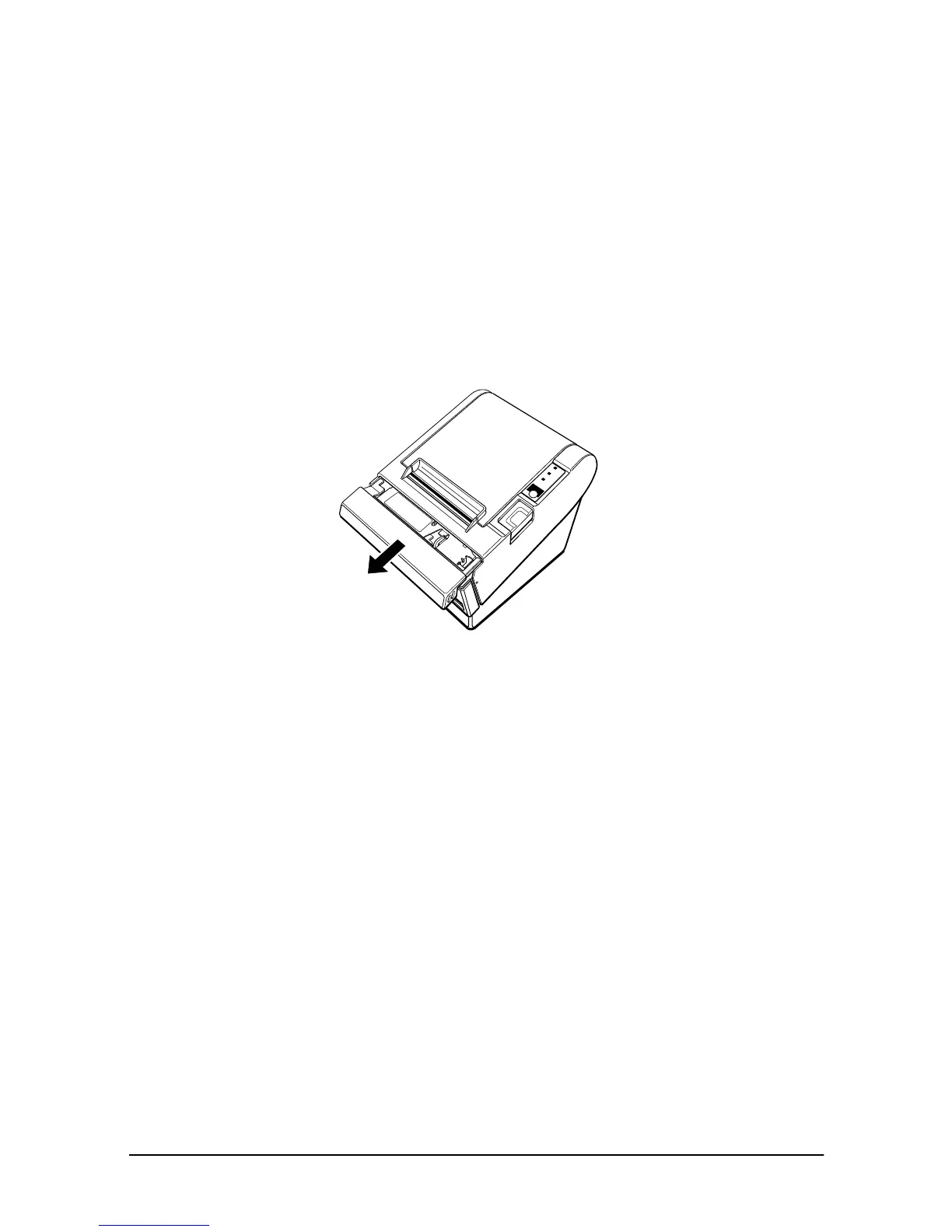3-4 Troubleshooting
To clear a paper jam, follow the steps below:
1. Turn the printer off and press the cover open button to open
the cover.
2. Remove the jammed paper and put the roll back in the printer
and close the cover.
3. If paper is caught in the automatic cutter and the printer cover
cannot be opened, open the cutter cover as shown below.
ERROR
POWER
PAPER
OUT
FEED
