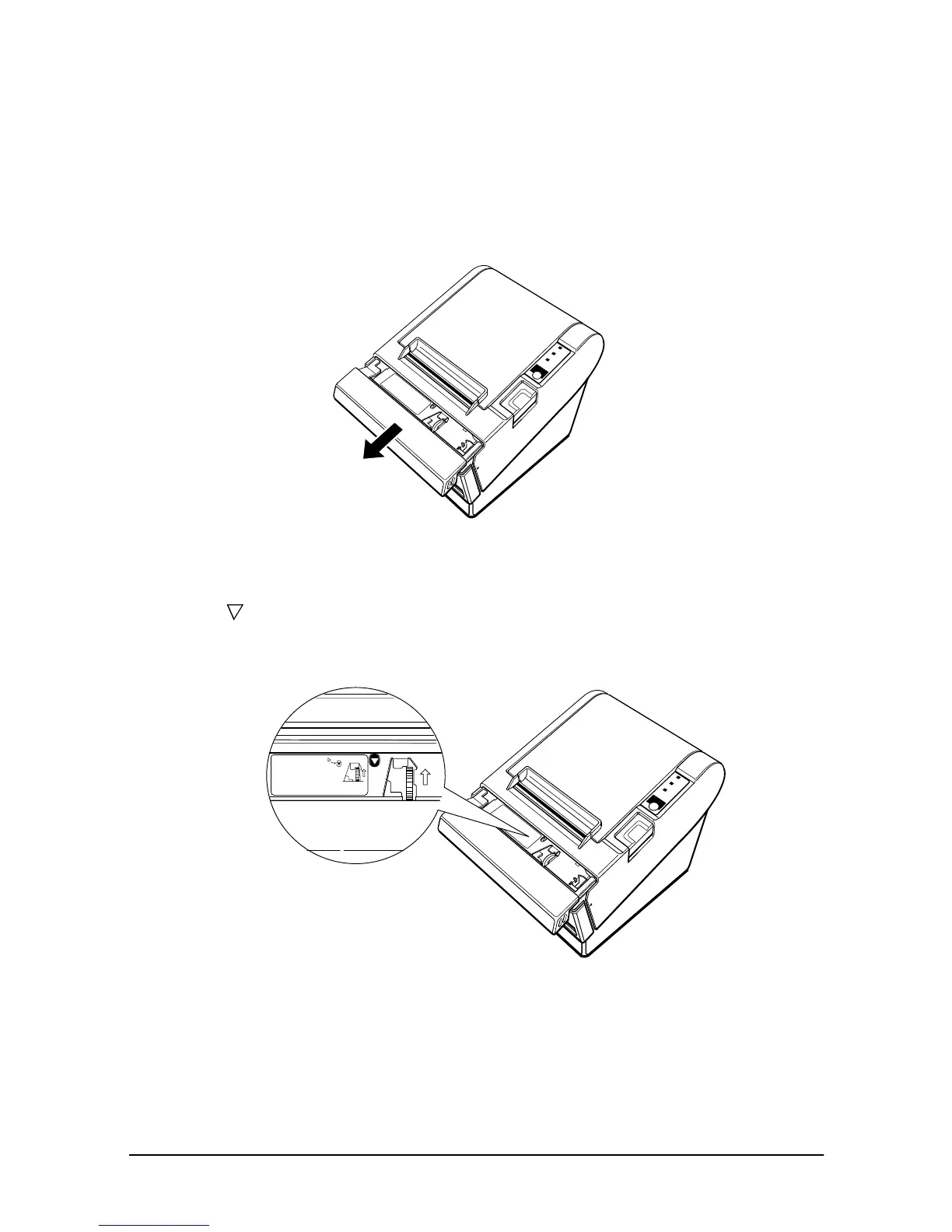3-6 Troubleshooting
If the auto cutter does not return to its normal position by itself,
follow the steps below to correct the problem:
1. Pull the cutter cover toward you so that you can rotate the
cutter motor knob.
2. Following the instructions on the label, rotate the knob until the
appears in the hole.
3. Close the cutter cover.
ERROR
POWER
PAPER
OUT
FEED
ERROR
POWER
PAPER
OUT
FEED
ADJUSTMENT:
TURN KNOB
UNTIL YOU SEE
TRIANGLE IN OPENING
