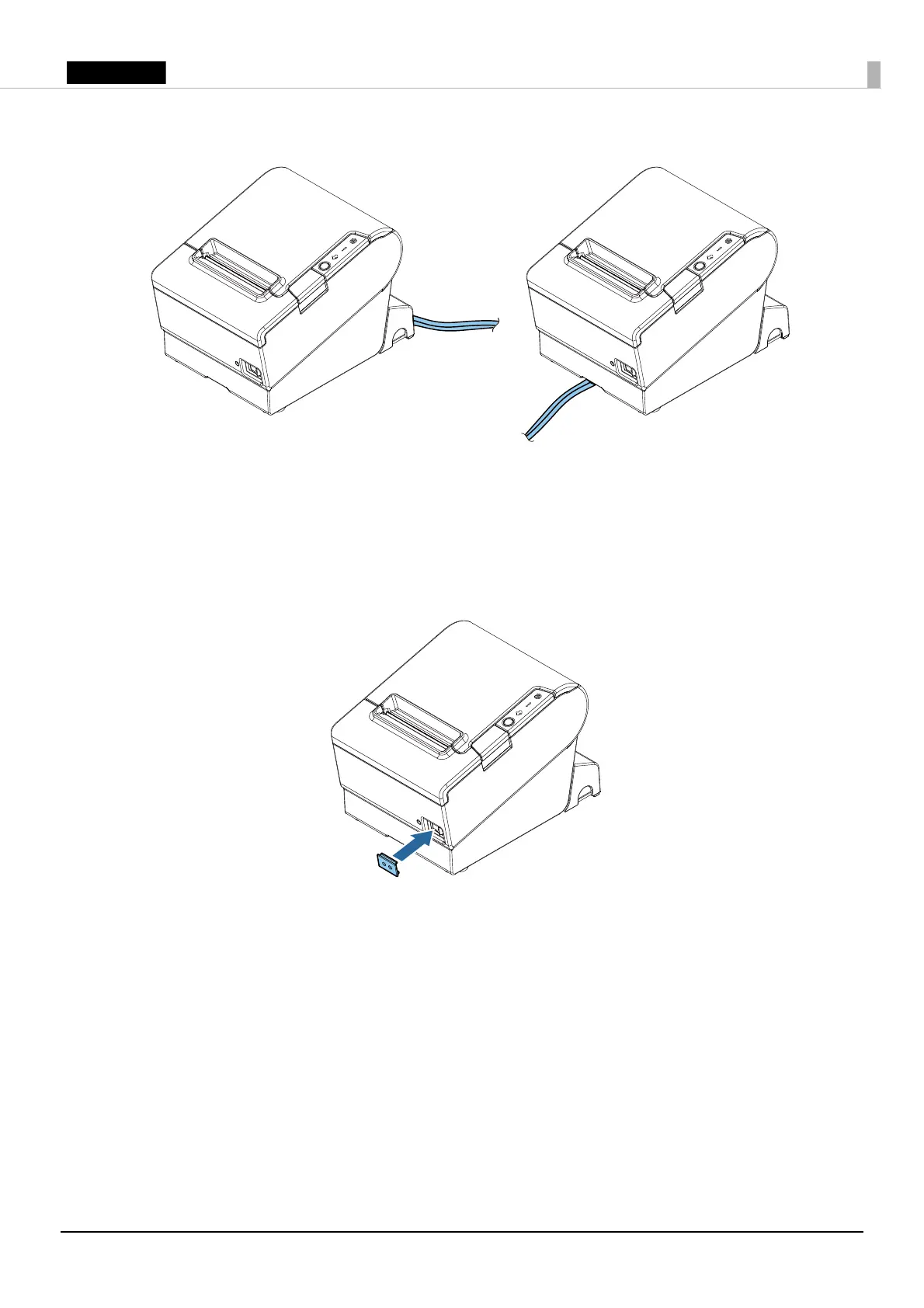10
After the cable arrangement, turn over the printer, and make sure the cables are not pinched.
Attaching the Power Switch Cover
By attaching the power switch cover, you can prevent accidental operations of the power switch.
You can turn on and off the power switch by inserting a sharp-pointed object in the holes on the
power switch cover. To detach the cover, use a sharp-pointed object.
To use this cover, install it as shown in the illustration below.
!WARNING:
If an accident occurs with the power switch cover attached, unplug the power cord
immediately. Continued use may cause fire or shock.
