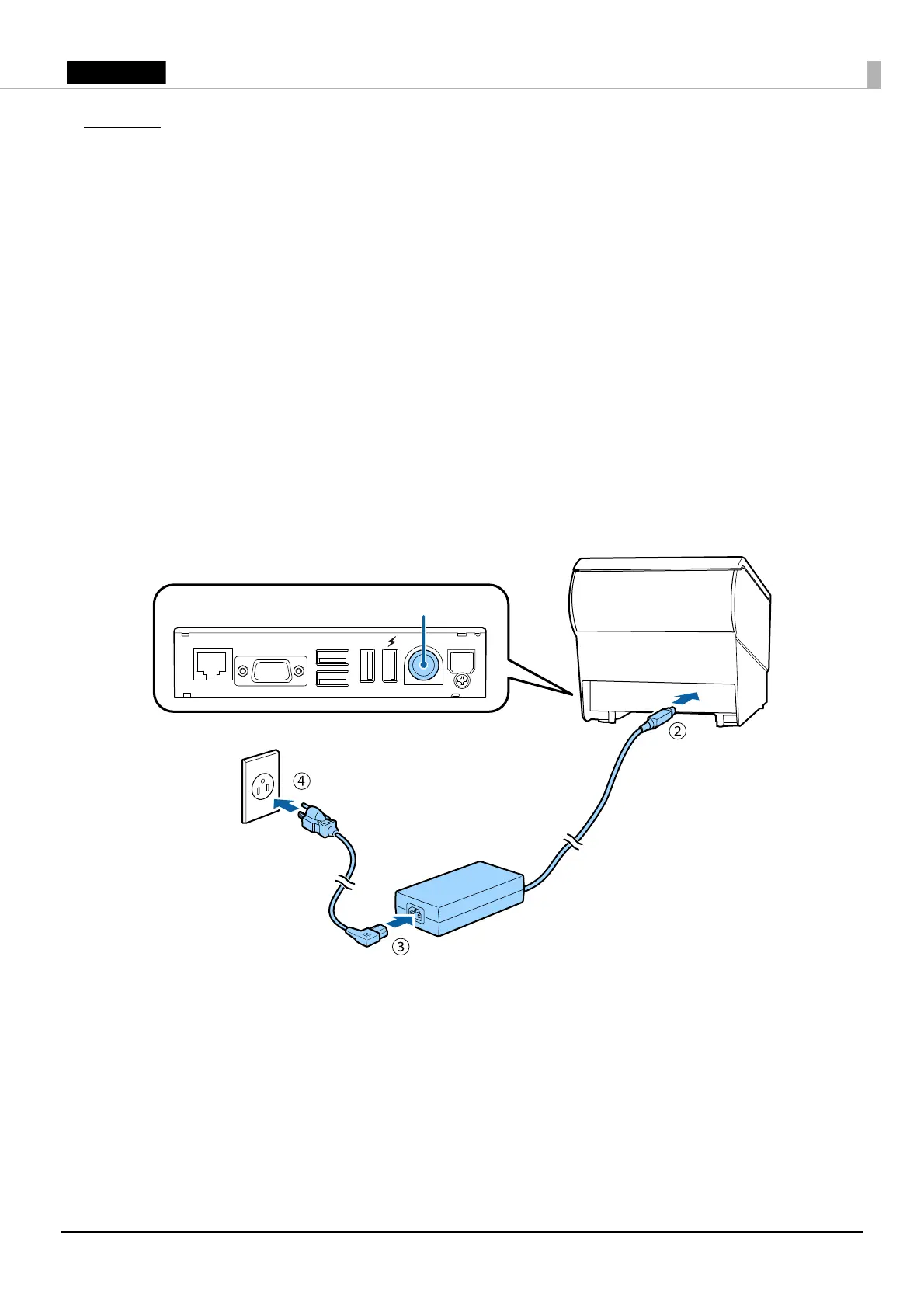6
Setup
Installing the Printer
Install the printer horizontally on a flat surface.
Connecting the AC Adapter
!WARNING:
Be sure to use the specified AC adapter [AC adapter,V (Model: M344A)]. Connection to an
improper power source may lead to equipment damage, fire, or electric shock.
1. Make sure the printer is turned off.
2. Connect the DC cable of the AC adapter to the power supply connector (stamped 24V).
3. Connect the AC cable to the AC adapter.
4. Connect the AC cable plug to a power outlet.
