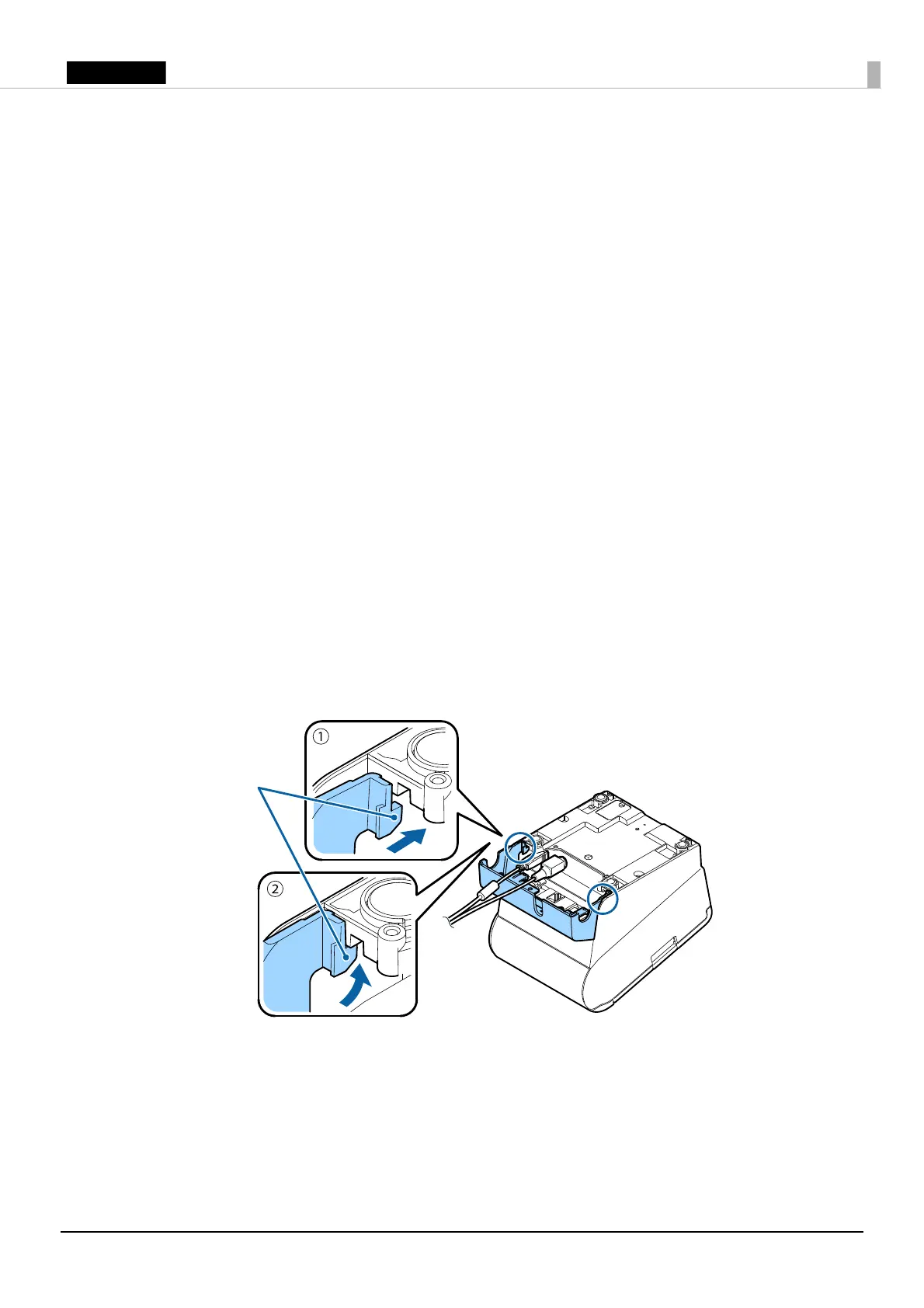7
Connecting External Devices
If you connect external devices, connect each cable to the port/connector on the back of the
printer. (U “Interface” on page 5)
!CAUTION:
❏
When connecting external devices to the USB ports, follow the precautions below.
• Confirm the rated current of the external devices by checking the descriptions on the devices or manuals.
Connect the external devices only when those total rated current is less than 2.0 A. Do not use a device
whose rated current is unclear.
• Use UL-approved external devices (only for North American users).
❏
When charging smart devices or USB devices from the USB port with charging function, make
sure you use the genuine cable for the device you are using.
❏
When Ethernet cables are installed outdoors, make sure devices without proper surge protection
are cushioned by being connected through devices that do have surge protection. Otherwise, the
devices can be damaged by lightning.
❏
It may be hard to disconnect some types of USB cable. Do not forcibly pull the cable, or the USB
port and USB cable may be damaged. Contact your dealer if you encounter the trouble.
Attaching the Connector Cover
Follow the steps below to attach the connector cover to protect the cables.
1. Turn over the printer.
2. Position the two hooks on both sides of the connector cover so that they hook the printer case.
