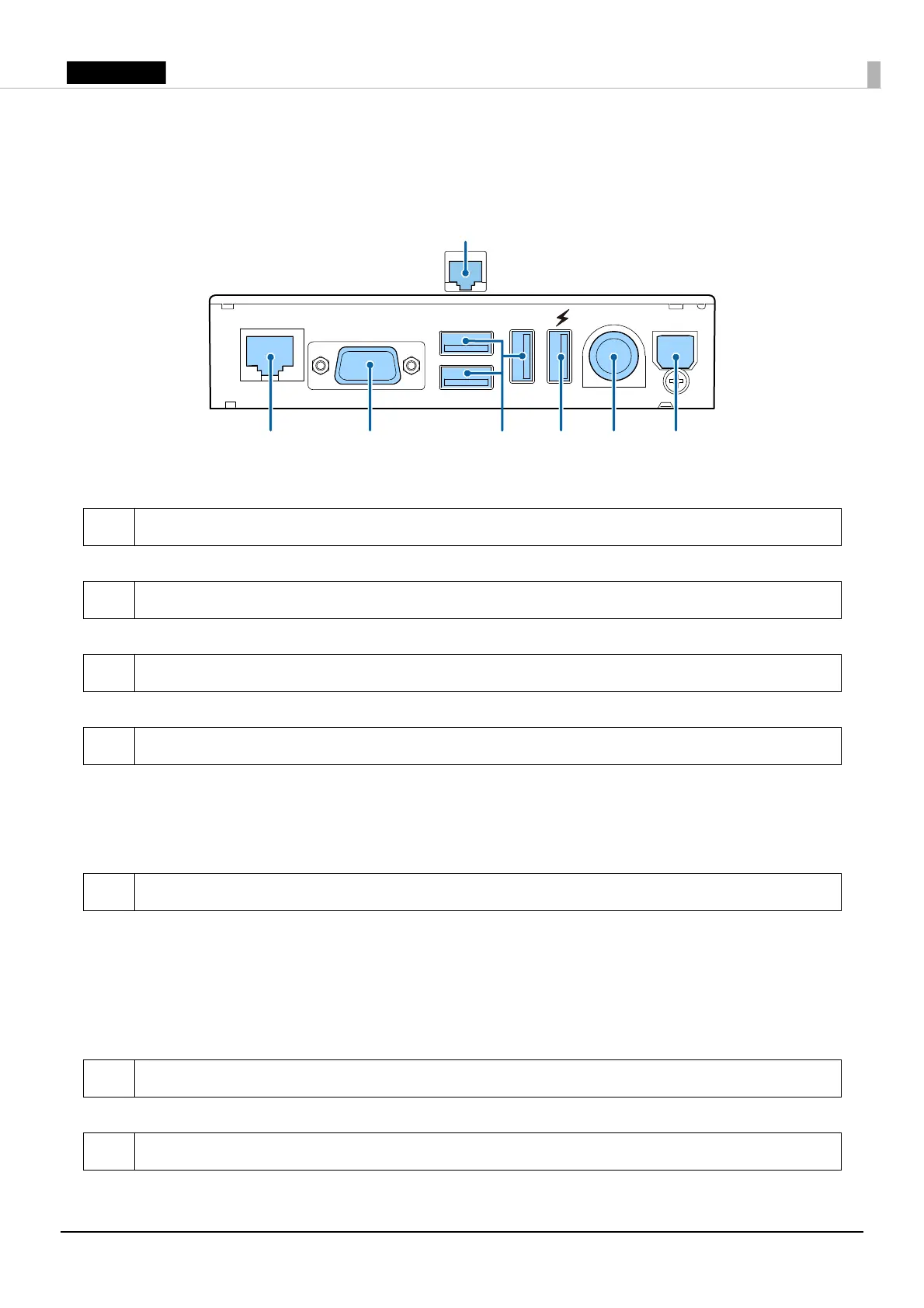5
Interface
All the ports and connectors are located on the back of the printer.
1 Drawer kick connector
Connects the modular cable for the cash drawer.
2 Ethernet port
Connects the 10 BASE-T/100 BASE-TX LAN cable.
3 Serial port
Use only for connecting external devices.
4 USB Type A port
Use only for connecting external devices.
!CAUTION:
It may be hard to disconnect some types of USB cable. Do not forcibly pull the cable, or the USB port
and USB cable may be damaged. Contact your dealer if you encounter the trouble.
5 USB port with charging function
Connects a USB cable for connecting to an external USB device, or for charging a connected smart
device or USB device. By using the setting utilities, you can configure whether to use the port for
connecting a device or charging a device.
!CAUTION:
It may be hard to disconnect some types of USB cable. Do not forcibly pull the cable, or the USB port
and USB cable may be damaged. Contact your dealer if you encounter the trouble.
6 Power supply connector
Connects the DC cable for the AC adapter.
7 USB Type B port
Connects the USB cable for connecting to computers.
