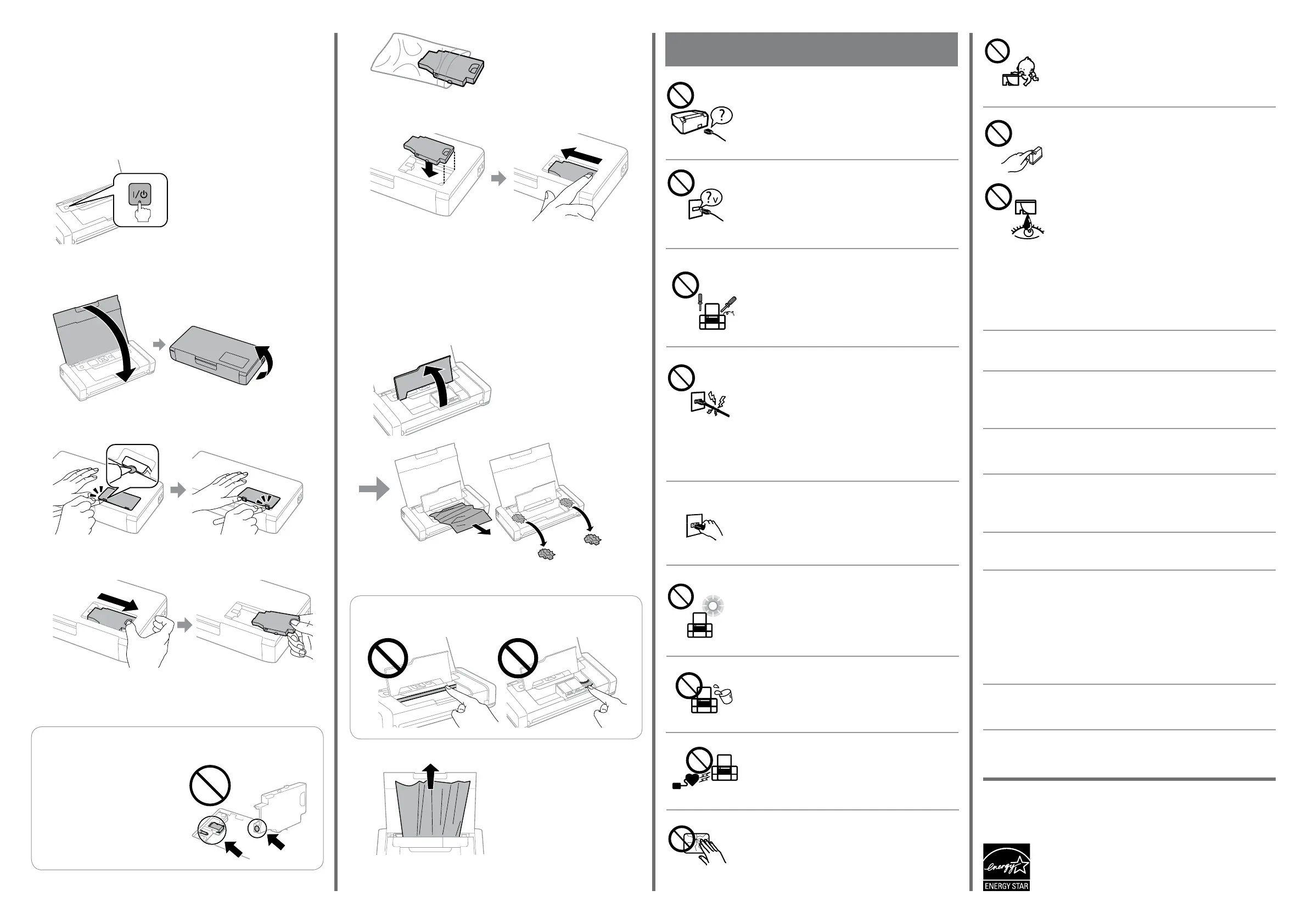Windows® is a registered trademark of the Microsoft Corporation.
Mac OS is a trademark of Apple Inc., registered in the U.S. and other countries.
Android™ is a registered trademark of Google Inc.
The contents of this manual and the specications of this product are subject to change without notice.
Use only the AC adapter supplied with the product and
do not use the adapter with any other equipment. Use
of any other adapter with this product or the use of the
supplied AC adapter with other equipment may result in
re or electric shock.
Be sure your AC power cord meets the relevant local
safety standard.
Never disassemble, modify, or attempt to repair the AC
adapter, plug, printer unit or options by yourself, except
as specically explained in the product’s guides.
Unplug the product and the AC adapter, and refer
servicing to qualified service personnel under the
following conditions:
The AC adapter or plug is damaged; liquid has entered the
product or the AC adapter; the product or the AC adapter
has been dropped or the casing damaged; the product
or the AC adapter does not operate normally or exhibits
a distinct change in performance. Do not adjust controls
that are not covered by the operating instructions.
Safety Instructions
Place the product near a wall outlet where the plug can
be easily unplugged.
Do not place or store the product or the AC adapter
outdoors, near excessive dirt or dust, water, heat sources,
or in locations subject to shocks, vibrations, high
temperature or humidity.
Take care not to spill liquid on the product and not to
handle the product with wet hands.
Keep this product at least 22 cm away from cardiac
pacemakers. Radio waves from this product may
adversely aect the operation of cardiac pacemakers.
If the LCD screen is damaged, contact your dealer. If the
liquid crystal solution gets on your hands, wash them
thoroughly with soap and water. If the liquid crystal
solution gets into your eyes, flush them immediately
with water. If discomfort or vision problems remain after
a thorough ushing, see a doctor immediately.
Keep ink cartridges out of the reach of children.
Be careful when you handle used ink cartridges, as there
may be some ink around the ink supply port.
If ink gets on your skin, wash the area thoroughly with
soap and water.
If ink gets into your eyes, flush them immediately with
water.
If discomfort or vision problems continue after a
thorough ushing, see a doctor immediately.
If ink gets into your mouth, spit it out immediately and
see a doctor right away.
Do not place the printer in a microwave oven or a high-pressure container.
Otherwise, the battery could become hot, emit smoke, rupture, or catch re.
If the liquid leaks from the printer (or the printer gives out bad smell), let
the printer leave from flammable objects immediately. Unless do that, the
electrolyte leaked from battery will catch re and it will cause the smoke, ame
or rupture of it.
Do not drop or throw the printer or subject it to strong shocks. Otherwise, the
battery could leak or the protection circuit in the battery could be damaged. As
a result, the battery could become hot, emit smoke, rupture, or catch re.
Do not use or leave the printer in a hot location(more than 80°C), such as near
a re or a heater. Otherwise, the plastic separator could melt and the individual
cells could short-circuit. As a result, the battery could become hot, emit smoke,
rupture, or catch re.
Do not use the printer if it is leaking or damaged in any way. Otherwise, the
battery could become hot, emit smoke, rupture, or catch re.
Do not leave the printer in a vehicle to prevent the battery from overheating.
The AC adapter cord should be placed to avoid abrasions, cuts, fraying, crimping,
and kinking. Do not place objects on top of the cord and do not allow the AC
adapter or the cord to be stepped on or run over. Be particularly careful to keep
the cord straight at the end.
Use only the type of power source indicated on the AC adapter’s label, and
always supply power directly from a standard domestic electrical outlet with the
AC adapter that meets the relevant local safety standards.
If you are not going to use the product for a long period, be sure to unplug the
AC adapter from the electrical outlet.
Instructions for the Battery
Instructions for the AC adapter
F
G
Clearing Paper Jam
A
B
Open the inner cover and remove the jammed paper.
If the jammed paper remains inside the rear paper feed, carefully remove the
paper.
Put the used maintenance box in the transparent bag that came with the
new maintenance box and seal the bag shut.
Place the new maintenance box straight down, and then slide it to install
it.
Reattach the maintenance box cover.
H
Do not leave the printer in a vehicle, and keep it out of direct sunlight and away
from heat sources. Otherwise, the printer may be deformed or ink may leak.
B
Turn o the printer.
C
T2950
Remove the new maintenance box from its package.
A
Maintenance Box Code
Replacing Maintenance Box
Close the printer cover, and then turn the printer over.
D
Take o the cover.
E
c
Do not touch the sections shown in the illustration.
Slide the maintenance box as shown in the illustration, and then remove
the box.
c
Do not touch the white at cable or translucent part inside the
printer. Doing so may cause a malfunction.
Disconnect all cables such as the AC cable and micro USB cable.
I