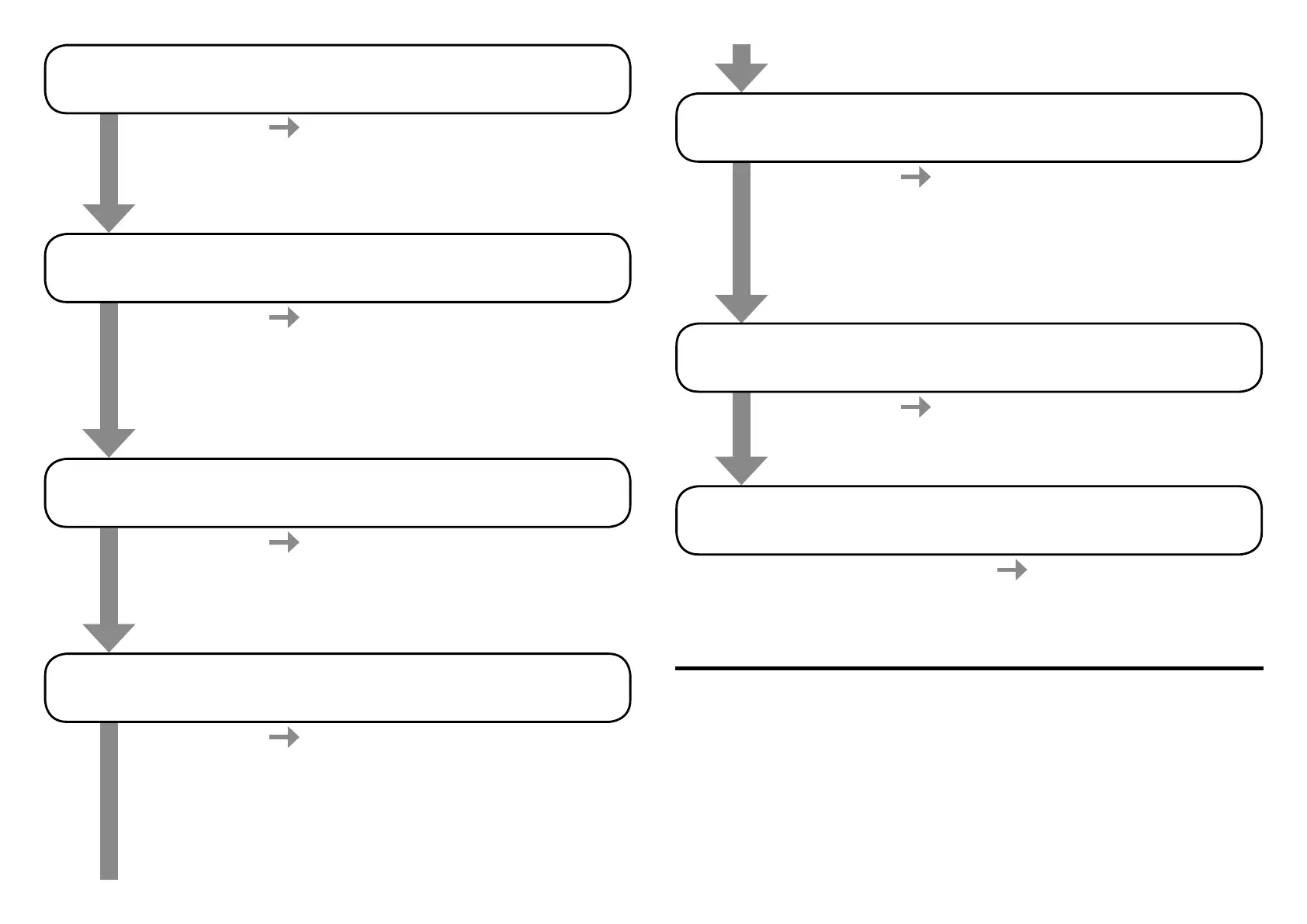Epson Print Admin System Installation Guide
Set the server, and register the multi-function device for an operational
check.
• SMTP server settings
• LDAP server settings (when connecting)
• Notication email settings
• Multi-function device registration for an operational check
Epson Print Admin System Installation Guide
Register all users to Epson Print Admin.
Register users by synchronizing with the LDAP server when connecting to
an LDAP server.
Epson Print Admin User's Guide
Set the usage settings for each user.
• Password setting for User Web page
• Install a printer driver to the client computer
• Registration of an authentication card
Epson Print Admin System Installation Guide
Check operations from the administrator's client computer.
• Driver installation
• Registration of authentication cards
• Print test
Epson Print Admin System Installation Guide
Register all multi-function devices being used.
• License setting
When using a license version.
• Register all multi-function devices.
Epson Print Admin System Installation Guide
Apply restrictions to operations using a route other than Epson Print
Admin server and stand-alone device operations. Also, set the rules and
policies.
• Acquire high security setting proles, set proles to multi-function
devices, and check operations
• Settings for Preset scan, Rule-based print, Allowed times, Credit
recharges, Cost settings, and Billing code
9.
System settings and registering information
13. Registering users
14. Usage settings for users
10. Operational check
11.
Registration of multi-function devices
12. Function restriction settings
Epson Print Admin manuals
• Epson Print Admin: Solution Overview
The outline of Epson Print Admin is explained.
• Epson Open Platform: Hardware Setup Guide
This explains how to set the Epson Open Platform to the multifunction devices.
• Epson Print Admin: System Installation Guide
A procedure from installation of Epson Print Admin to preparations of practical use is explained.
• Epson Print Admin: System Administrator's Guide
Details of system setting of Epson Print Admin are being explained.
• Epson Print Admin: User's Guide
This is the manuals for the users who use Epson Print Admin.
© Seiko Epson Corporation 2016. All rights reserved.
Epson Print Admin System Installation Guide
Install Epson Print Admin
• Install components
• Install Epson Print Admin
• Environmental settings
8. System installation
