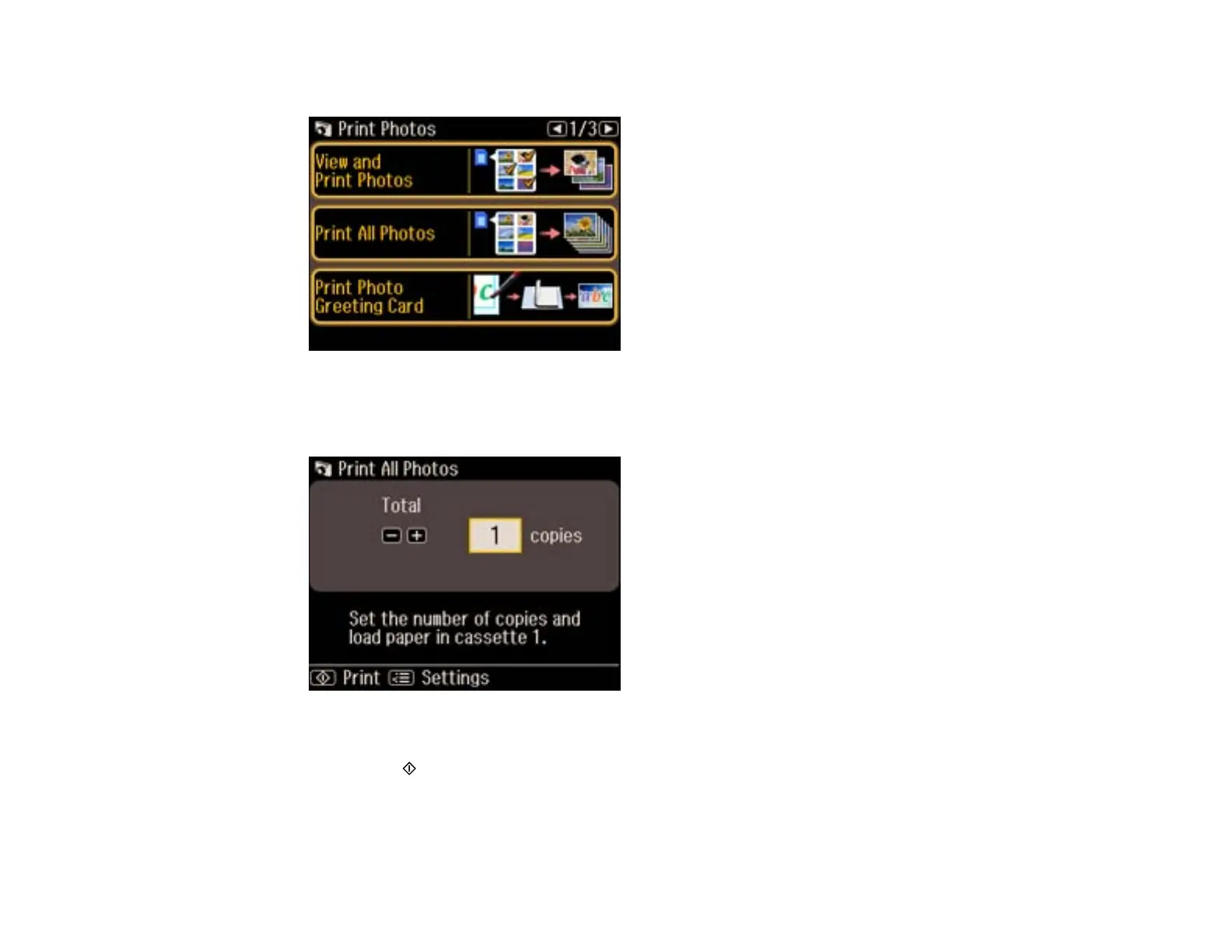2. Select Print Photos.
3. Select Print All Photos.
You see this screen:
4. Do one of the following:
• Press the start button to immediately print one copy of all the photos on Epson photo paper in
this size: 4 × 6 inches (102 × 152 mm).
• To print one copy of all the photos on a different size or type of paper, continue with the next step.
196