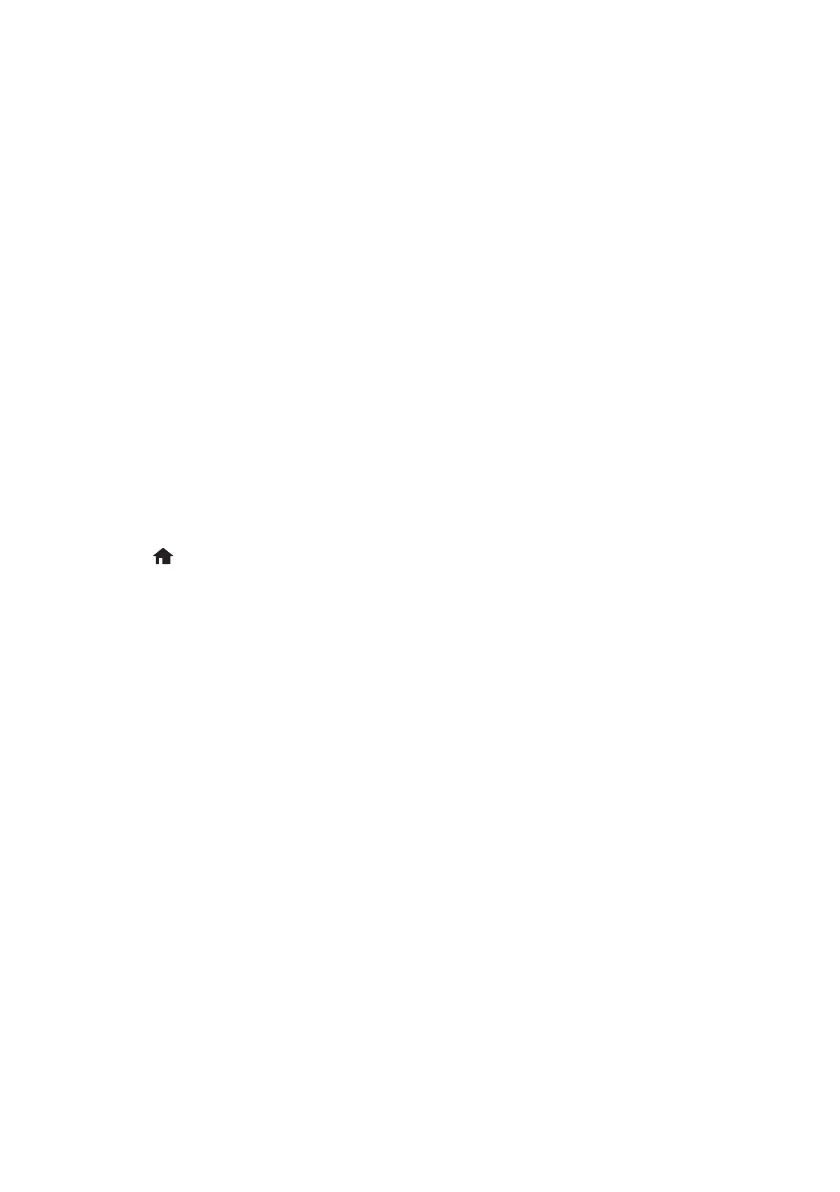Scanning 11
Scanning
You can use your product to scan a photo or document and save it on your computer. The
u
Scan function lets you scan quickly using preselected settings, or you can use the Epson
Scan software to access more advanced features.
Note: For detailed scanning instructions, see the online User’s Guide.
Quick Scanning From the Control Panel
Use the u Scan function to quickly scan a photo or document and save it on your
computer. You can even scan a photo and have it automatically included in an email
message.
1. Raise the document cover and place your original facedown on the glass, in the front
right corner, as shown on page 4.
2. Close the cover gently so you don’t move the original.
3. Press
if necessary and select u Scan.
4. Press l or r to select one of the following options, then press
OK:
■ To PC (JPEG) automatically creates a JPG image and saves it to your computer;
ideal for scanning photos.
■ To PC (PDF) automatically creates a PDF file and saves it to your computer; ideal
for scanning documents.
■ To PC (Email) automatically scans a photo, resizes it, launches your email
application, and attaches a JPG image to a new outgoing message. This works
with MAPI-type email such as Microsoft
®
Outlook, Windows Live Mail, Mac
Mail, and Entourage, but not web-based email such as Gmail.
■ To PC (WSD) lets you manage network scanning in Windows 8, Windows 7, or
Windows Vista
®
(English only).