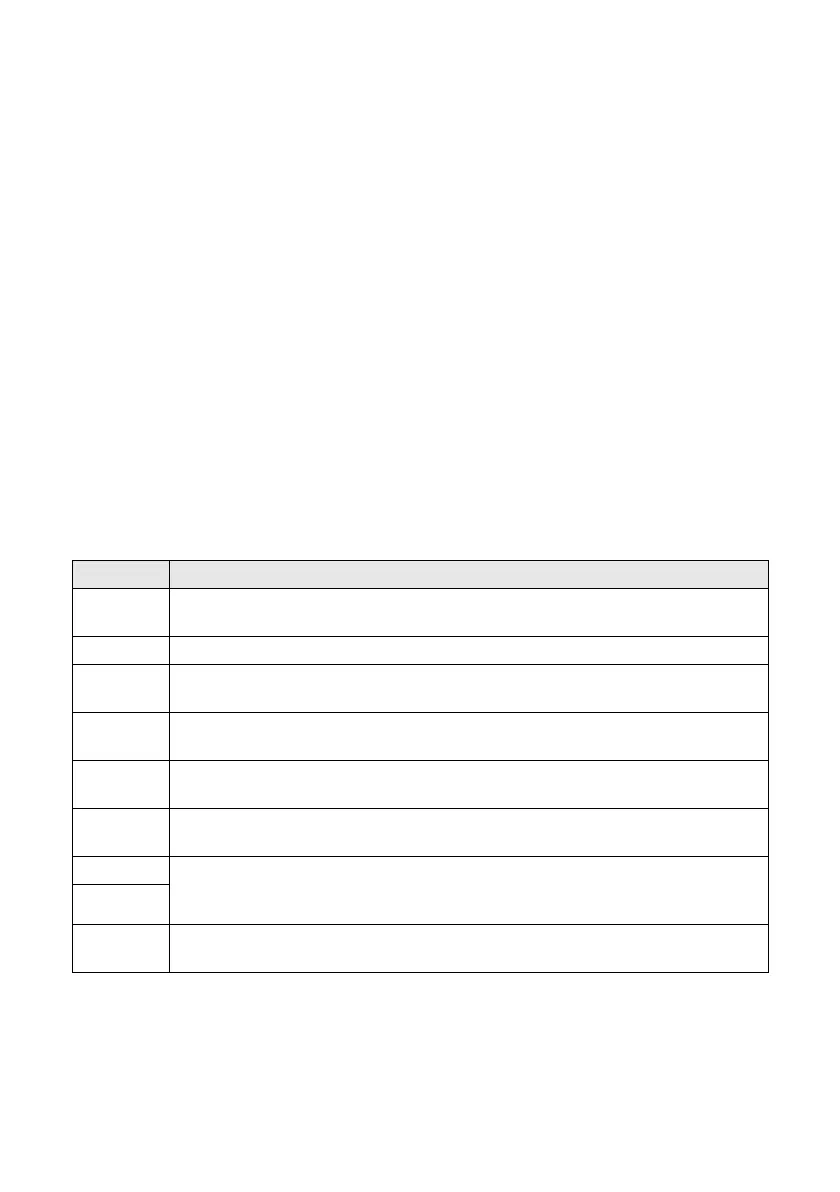18 Solving Problems
Solving Problems
If you have a problem with your product, check the messages on the LCD screen to
diagnose the cause.
You can also check “Problems and Solutions” on page 19 for basic troubleshooting
suggestions, or see your online User’s Guide for more detailed help.
Note: Breakdown or repair of this product may cause loss of network data and settings.
Epson is not responsible for backing up or recovering data and settings during or after
the warranty period. We recommend that you make your own backup or print out your
network data and settings.
Error Indicators
If you see one of the error codes below, follow the steps here to proceed.
Note: When an error code appears, it will be located in the upper-right corner of the
LCD screen.
Error code Problem and solution
W-02 Paper is jammed. Carefully remove the paper jam (see page 20), turn off the
printer, then turn it back on.
W-03 Paper is jammed. Open the scanner unit, remove the jammed paper, and press
x.
W-10 The ink cartridge(s) shown on the LCD screen have not been installed. Install the
cartridges.
W-12 Cannot recognize the ink cartridge(s) shown on the LCD screen. Replace the ink
cartridge(s).
W-13 Press
x to resume printing. Then contact Epson to replace parts that are nearing
the end of their service life.
E-10 Parts inside your Epson printer are at the end of their service life. Contact Epson
for help (see page 22).
E-01 Turn your Epson printer off, make sure no paper is jammed inside (see page 20),
and turn it back on. If the error is not resolved, contact Epson for help (see
page 22).
E-02
I-60 No computer was found while using the Scan to PC (WSD) function. Make sure
you are using Windows 8, Windows 7, or Windows Vista.