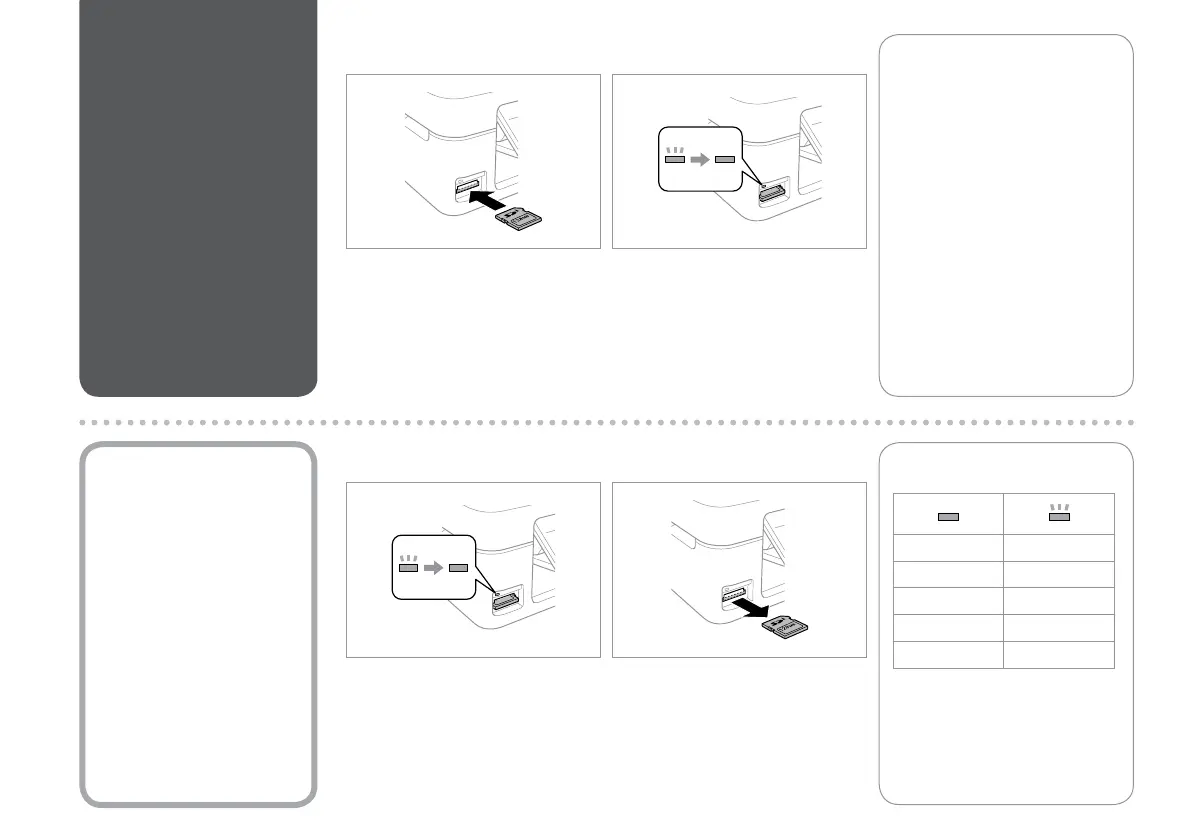18
Do not try to force the card all the
way into the slot. It should not be
fully inserted.
Не пытайтесь надавливать на
карту, вводя ее в гнездо. Она не
должна быть полностью вставлена.
Не намагайтеся повністю вставити
картку в рознім. Вона має бути
вставлена частково.
c
Inserting a Memory
Card
Вставка карты
памяти
Встановлення
картки пам’яті
A B
Insert one card at a time.
Вставляйте по одной карте за раз.
Встановлюйте одну картку
одночасно.
Check the light stays on.
Проверьте индикатор.
Перевірте, чи світиться індикатор.
Removing a Memory
Card
Извлечение карты
памяти
Видалення картки
пам’яті
Check the light stays on.
Проверьте индикатор.
Перевірте, чи світиться індикатор.
A B
Remove.
Извлеките.
Витягніть.
On Flashing
Горит Мигает
Горить Блимає
Q
