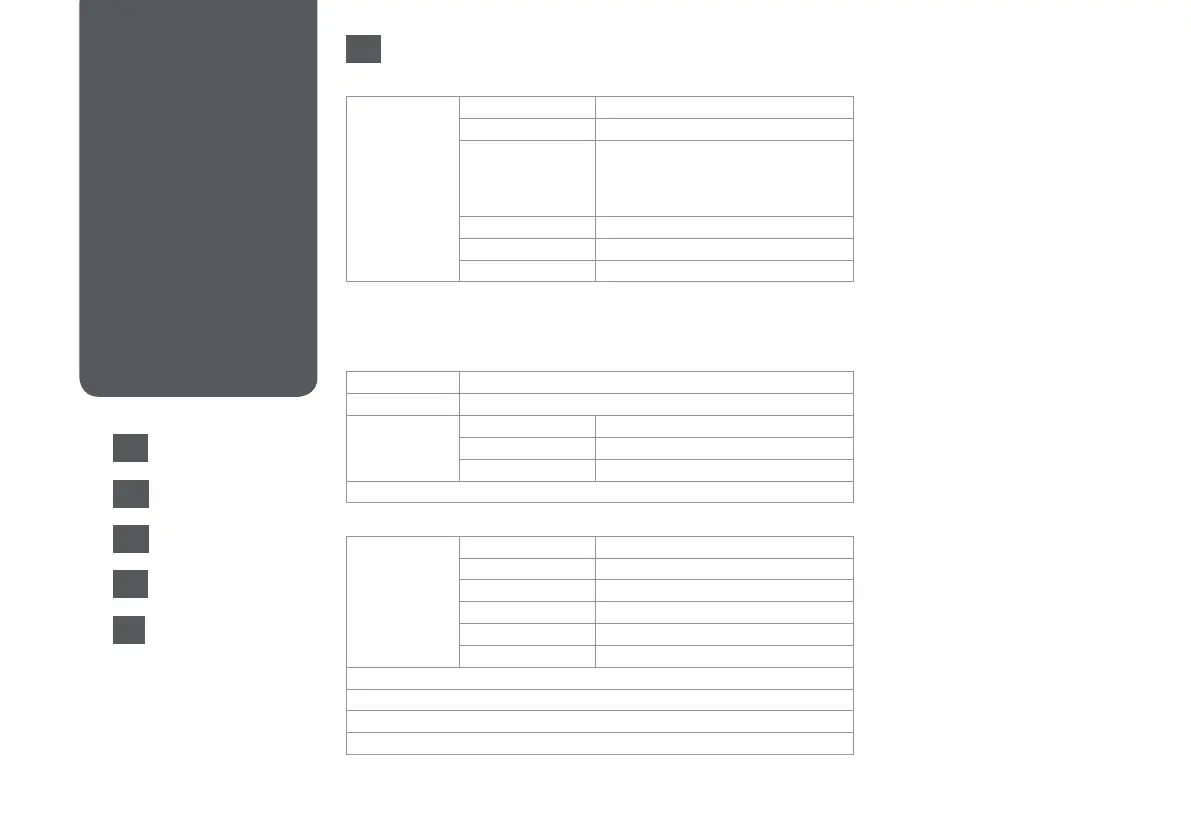26
Copy and Scan Mode
Menu List
Список меню режима
Копирование и
Сканирование
Список меню
режиму Копіювати та
Сканувати
EN
R & 26
Print Settings Density -4 to +4
Layout With Border, Borderless *¹
Reduce/Enlarge Actual Size, Auto Fit Page, 10×15cm->A4,
A4->10×15cm, 13×18->10×15,
10×15->13×18, A5->A4, A4->A5,
Custom Size
Paper Size A4, 13×18cm(5×7in), 10×15cm(4×6in), A5
Paper Type Plain Paper, Photo Paper
Quality Draft, Standard Quality
*1 Your image is slightly enlarged and cropped to ll the sheet of paper. Print quality
may decline in the top and bottom areas of the printout, or the area may be
smeared when printing.
EN
Copy menu
Color Restoration O, On
Display Options 1 photo with Info., 1 photo
Print Settings Paper Size 10×15cm(4×6in), 13×18cm(5×7in), A4
Paper Type Photo Paper
Borderless Borderless, With Border
Crop/Zoom
Copy/Restore Photos menu
Scan to Memory
Card
Format JPEG, PDF
Color Color, B&W
Scan Area Auto Cropping, Max Area, A4
Document Text, Photograph
Resolution 200dpi, 300dpi, 600dpi
Contrast -4 to +4
Scan to PC
Scan to PC (PDF)
Scan to PC (Email)
Scan to PC (WSD) *²
Scan menu
*2 This feature is only available for English versions of Windows 7/Vista.
RU
UK
AR
R & 28
R & 27
R & 27
FA
R & 28
