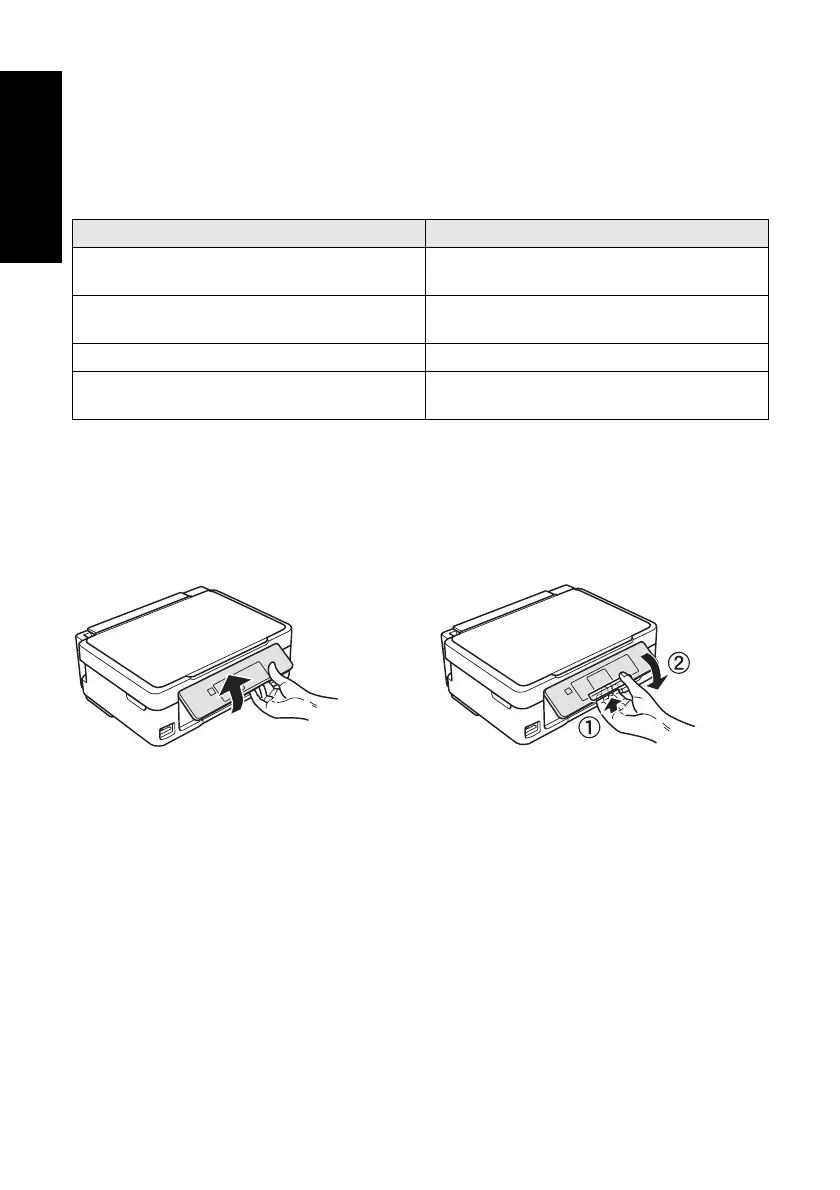2 Your XP-410
Your XP-410
After you set up your XP-410 (see the Start Here sheet), turn to this Quick Guide and your
online User’s Guide for instructions on using your product.
Using the Control Panel
The control panel is adjustable. Squeeze the release bar underneath to raise or lower it as
shown.
Caution: The touch panel responds only to direct finger touch. Make sure you press
the touch panel gently with the tip of your finger, and do not use any objects such as a
pencil or pen.
Note: To turn off the “beep” heard when you press a button, select
F Setup > Printer
Setup
> Sound > Off.
Features Where to find information
Easily print from iPads, iPhones, tablets, and
smartphones with Epson Connect
™
See www.epson.com/connect.
Share one printer with built-in wireless, plus
Wi-Fi Direct
See the online User’s Guide for instructions.
Print lined paper and calendars, PC-free See the online User’s Guide for instructions.
Print customized photos PC-free with built-in
memory card slots
See page 5 for instructions.
English
