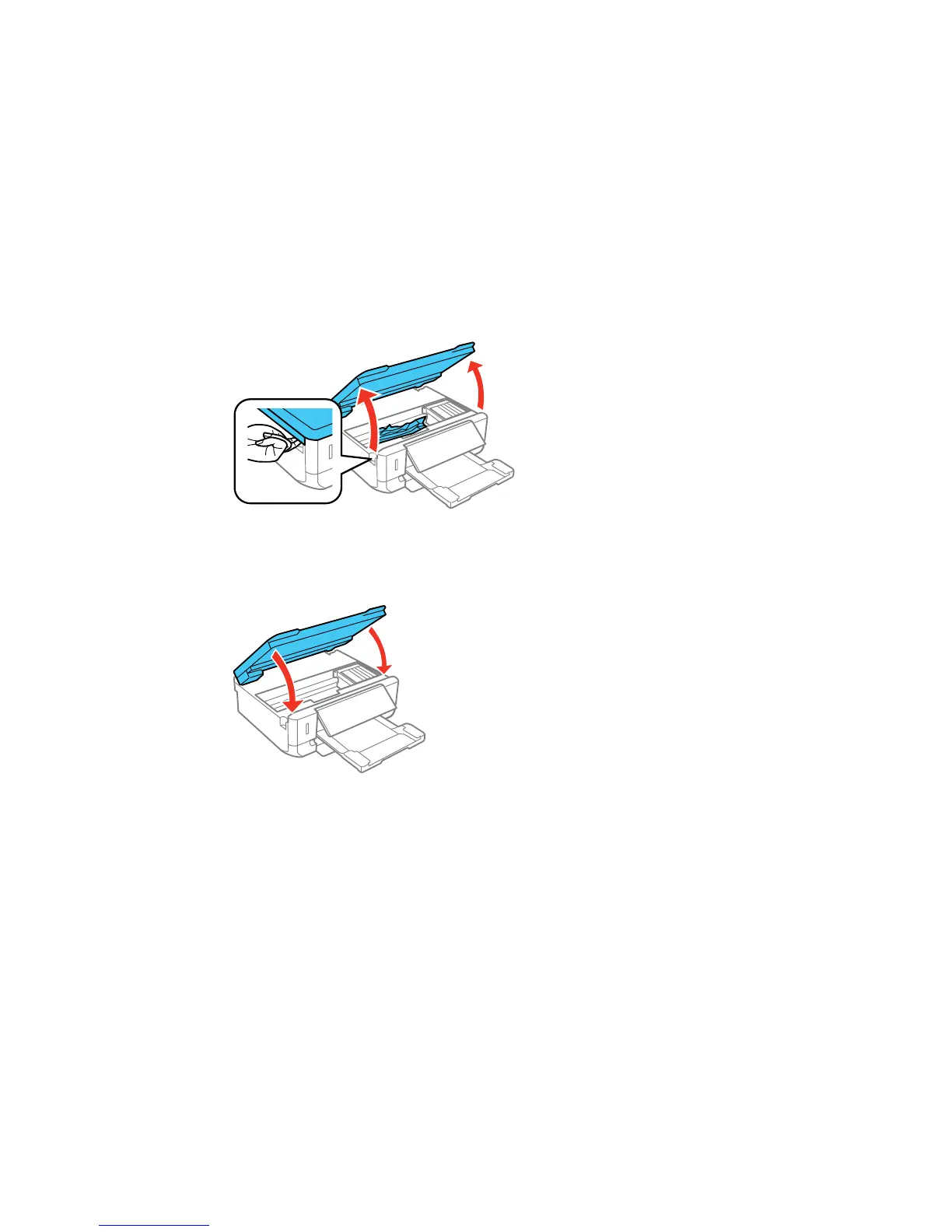2. Lift the scanner unit and remove any jammed paper inside.
Caution: Do not touch the flat white cable inside the printer.
3. Close the scanner unit.
4. Follow the prompts on the LCD screen to clear any error messages. If you still see a paper jam
message, check the other paper jam solutions.
Parent topic: Solving Paper Problems
Related references
Paper Jam Problems in the Paper Cassette
222