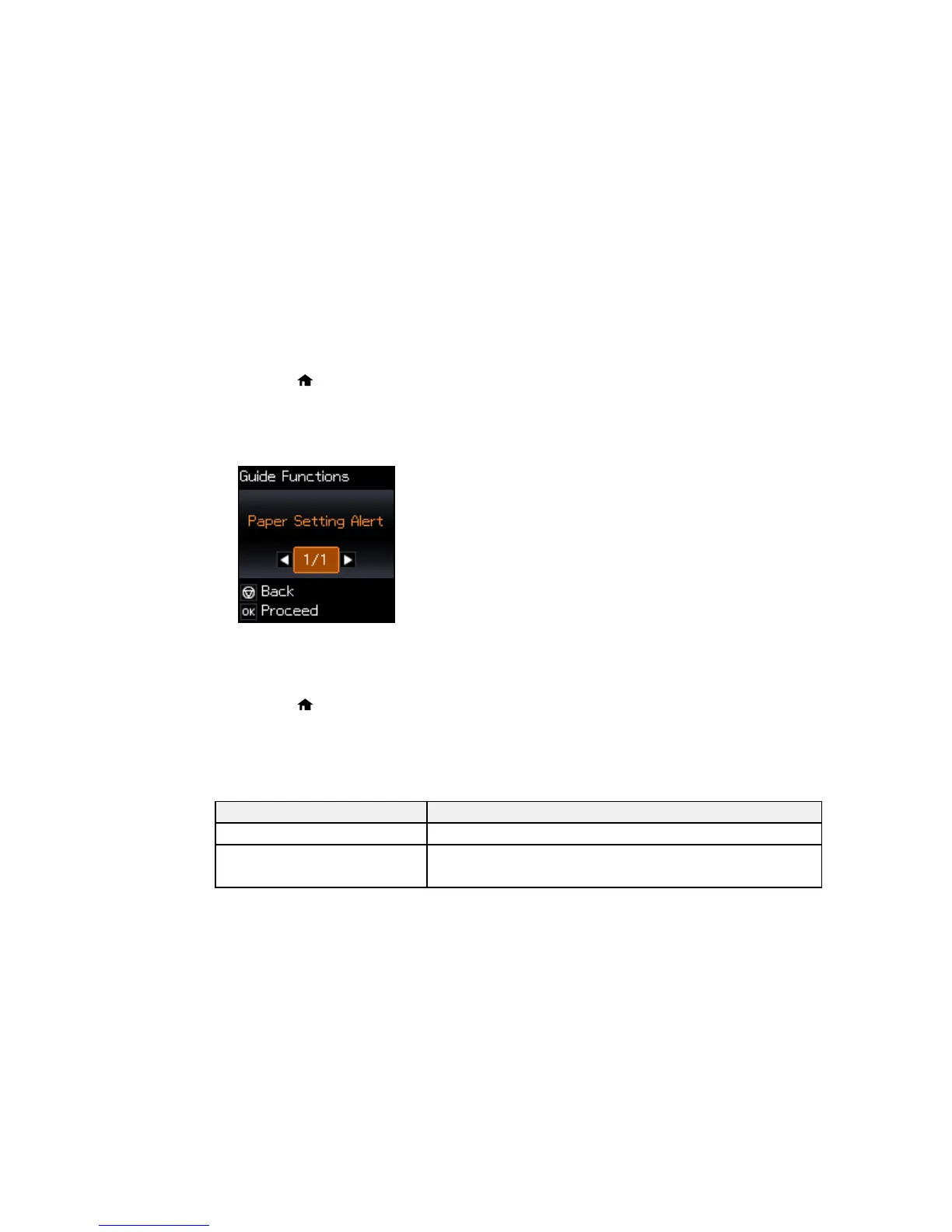Turning Off the Paper Setting Alert
The Paper Setting Alert warns you when the paper settings do not match the paper you loaded. You can
turn off this feature from the product's control panel.
1. Press the home button, if necessary.
2. Press the arrow buttons to select Setup and press the OK button.
3. Select Guide Functions and press the OK button.
You see this screen:
4. Select Paper Setting Alert and press the OK button.
5. Select Off and press the OK button.
6. Press the home button to exit.
Parent topic: Loading Paper
Paper Loading Capacity
See the table here for the loading capacity of the paper cassettes.
Paper type Load up to this many sheets
Plain paper 100 sheets
Epson Bright White Paper 80 sheets
Epson Presentation Paper Matte
48