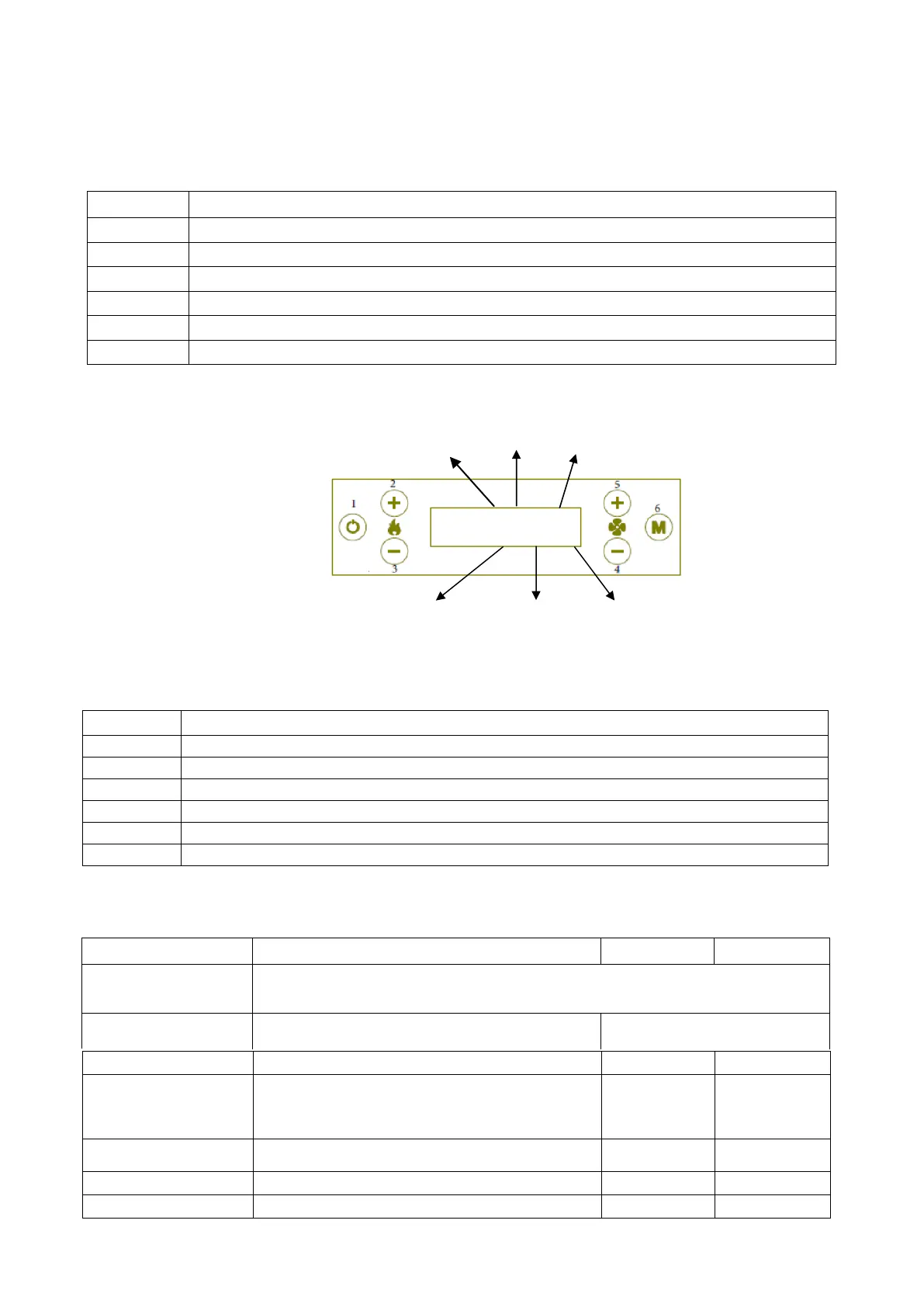Parameters that can be modified in the timetable menu are the following:
4.10. OPTIONS
In the menu, the keys have the following meaning:
Key
Description
1 Exit from menu without saving parameters
2 Next parameter
3 Previous parameter
4 Decrease of parameters
5 Increase of parameters
6 Save parameter and go to the next one
Parameters that can be modified are the following ones:
Parameter Description Min
Max
LOAD
Pellet loading is tuned on pressing key 5 and with maximum duration of 144
seconds. Pressing key 4 the loading is stopped.
Language Messages language adjustment
Italian / English / French /
German / Spanish
Thermostat regulation Temperature Activation / deactivation by time zone Off on
Blinking
Activate/deactivate the sound signal pressing the
keys
Off on
Remote control
Activate / deactivate according to the played signal
(with the remote control)
Off on
A Maximum power
2 5
Smoke vacuum speed Increase the speed of smoke vacuum
0 10%
4.9. CLOCK
In the menu, the keys have the following meaning:
Key Function description
1
Exit from menu without saving parameters
2
Next parameter
3
Previous parameter
4
Decrease of parameters
5
Increase of parameters
6
Save parameters and go to the next one
Hour
Minutes
Day
Day
Month
Year
Hour: 11:08 Tue
Date: 17/10/13