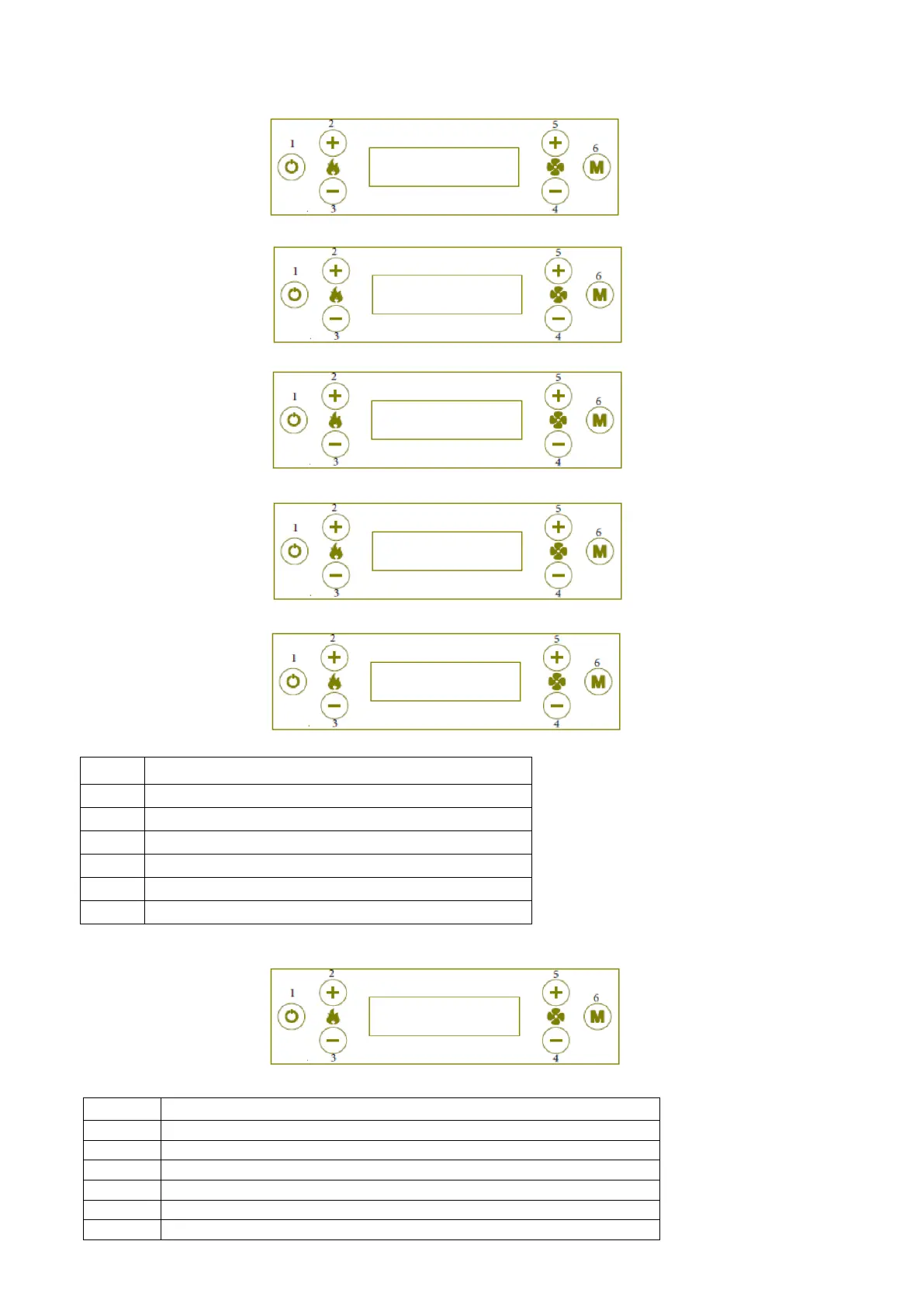4.7. User menu.
In the user menu, the buttons have the following meaning:
Key Function description
1 Exit from user menu
2 Next function of user menu
3 Previous function of user menu
4
5
6 Select function of the user menu
4.8. Auto-cleaning.
In the menu, the keys have the following meaning:
Key Function description
1
Exit from menu without saving turn on / switch off time
2
3
4
Cleaning activation
5
Cleaning deactivation
6
Save
In order to enter in the user menu is necessary to press key 6 when the screen is in stand by mode or during the heating.
1 – Stove cleaning: Activation of stove auto cleaning.
3 – Options: parameters to be modified by user
5 – Chrono-thermostat: automatic turning on and switch off programming according to the indicated timetable.
2 – Clock: time and date set up .
4 – Historic event: saved events from the stove.
User Menu
Washing
User Menu
Clock
User Menu
Options
User Menu
Cronolog. Events
User Menu
Cronothermostat
Washing
600s On
