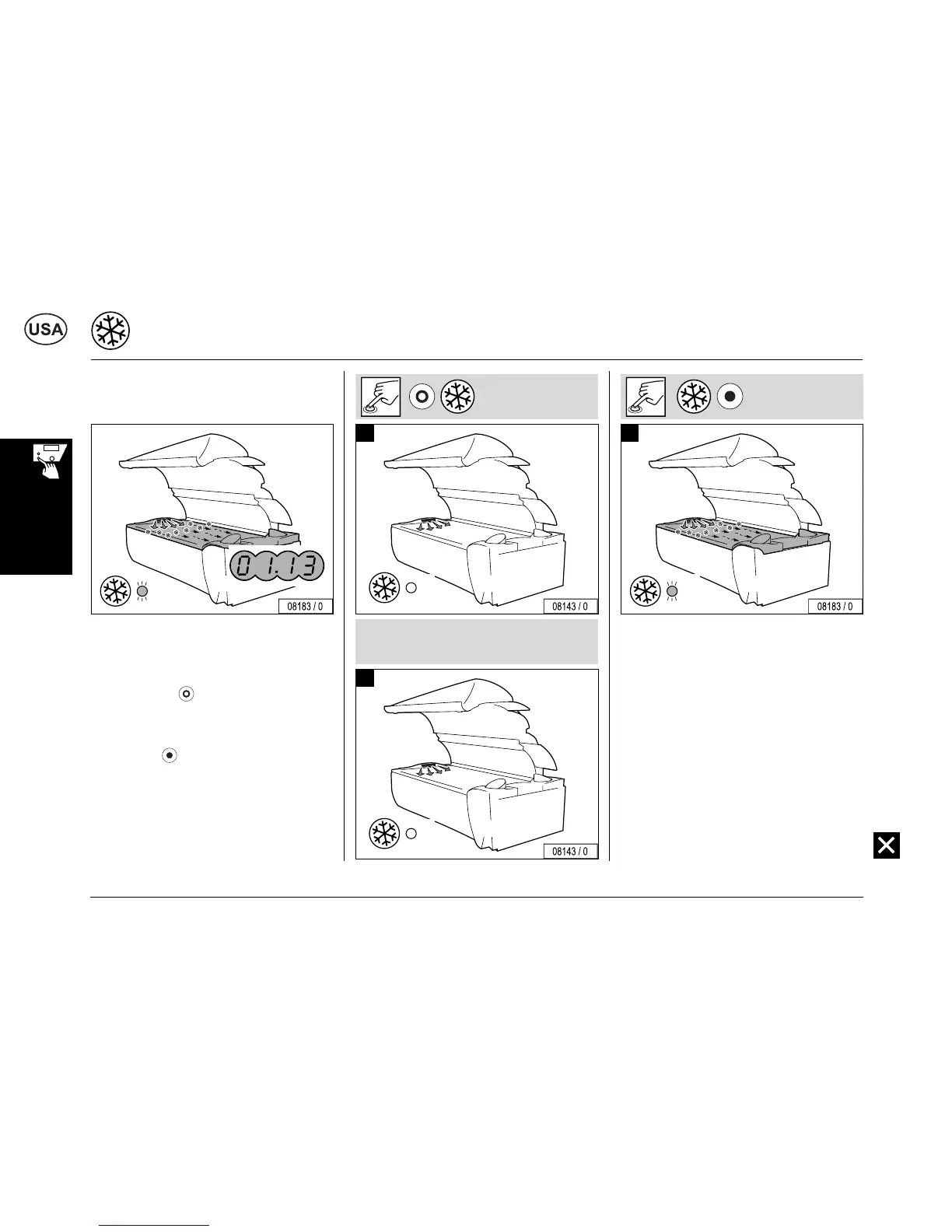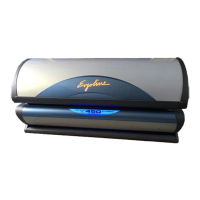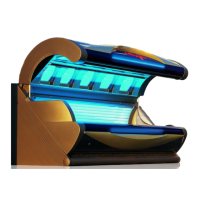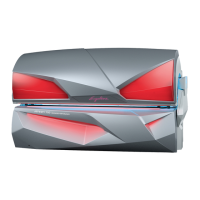30
Operation
Air condition
During start-up the air condition is active.
Switching the air condition OFF:
– Press button for two (2) seconds to
switch the air condition off.
Switching the air condition on again:
– Press the button. It takes approx. three
(3) minutes until the cooling effect of the air
condition is reestablished.
Press for two (2)
seconds.
1
Three (3) minutes delay.
2
3