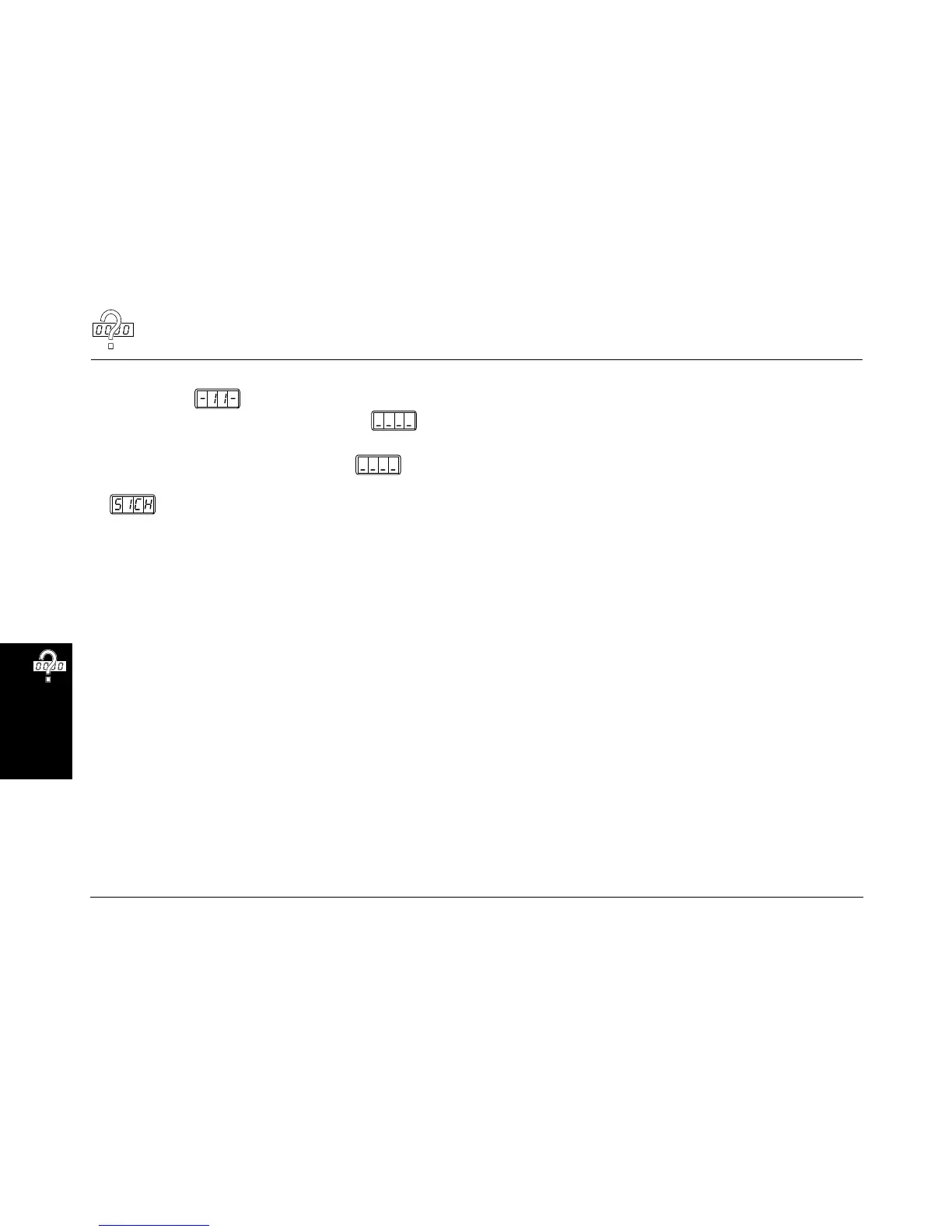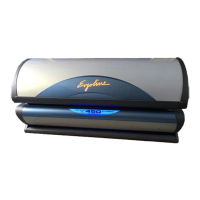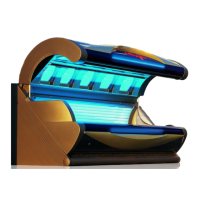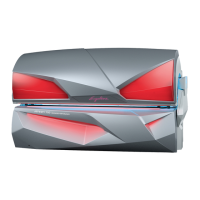74
Presettings
Defining a code
– Select Function .
– Press the START/STOP button for 3 seconds until appears.
– Press the desired buttons consecutively:
– Press the buttons in the same sequence when appears
again.
– appears in the display. The set code has been saved.
– Please note the code for Customer Service.
If you know the old code, you can define a new code at any time. We re-
commend that you already set a new access code during the initial start-
up.