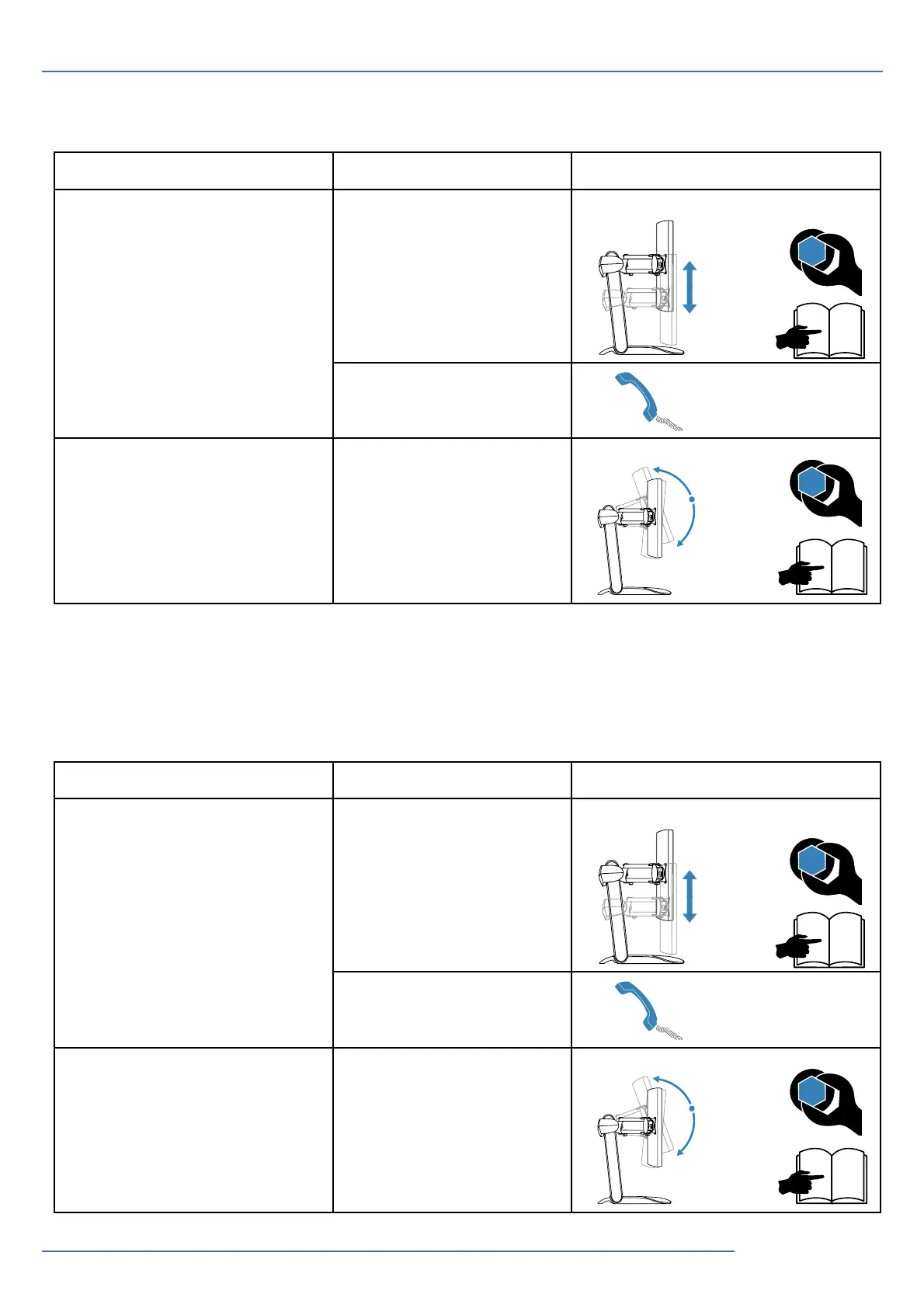888-45-046M-01 rev.G • 11/06
10 of 13
Problem Cause Solution
Display lifts up and down too
easily or with diffi culty.
Tension needs adjustment.
Tension needs adjustment.
Adjust Lift
Exceeds weight capacity:
LX3: 24 - 48 lbs. (10.9 - 22 kg).
LX2: 12 - 28 lbs. (5 - 13 kg).
Display tilts forward and back
too easily or with diffi culty.
Tension needs adjustment.
Adjust Tilt
7
8
?
Trouble Shooting
USA 1-800-888-8458
Europe +31 (0)33-45 45 600
Problema Causa Solución
El monitor se eleva hacia arriba
y hacia abajo excesivamente o
con difi cultad.
La tensión necesita ser
ajustada.
Ajuste Elevación
Excede el peso soportado:
LX3: 24 - 48 lbs. (10.9 - 22 kg).
LX2: 12 - 28 lbs. (5 - 13 kg).
El monitor se inclina hacia
delante y hacia atrás excesiva-
mente o con difi cultad.
La tensión necesita ser
ajustada.
Ajuste Inclinación
7
8
?
Resolución de problemas
USA 1-800-888-8458
Europe +31 (0)33-45 45 600
