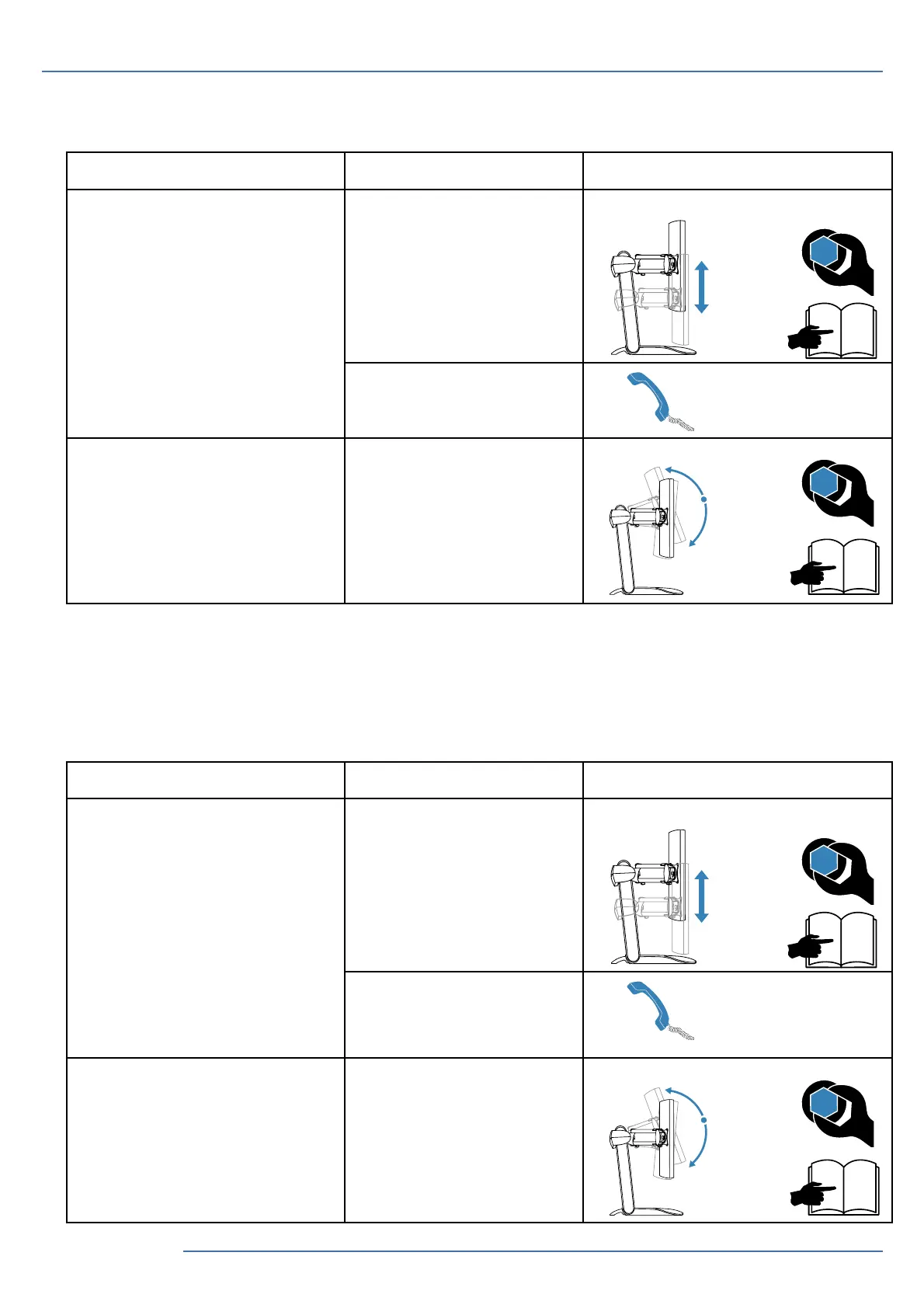888-45-046M-01 rev.G • 11/06
11 of 13
Problème Cause Solution
L’écran monte ou descend trop
facilement ou, au contraire,
son ajustement en hauteur
demande un effort trop impor-
tant.
Un ajustement de la ten-
sion est nécessaire.
Ajustement en hauteur
La limite de poids:
LX3: 24 - 48 lbs. (10.9 - 22 kg).
LX2: 12 - 28 lbs. (5 - 13 kg).
L’écran s’incline tout seul ou,
au contraire, son inclinaison
demande un effort trop impor-
tant.
Un ajustement de la ten-
sion est nécessaire.
Ajustement Inclinaison
7
8
?
Pannes
USA 1-800-888-8458
Europe +31 (0)33-45 45 600
Problema Causa Solução
O monitor movimenta-se para
cima e para baixo com demasi-
ada facilidade ou com difi cul-
dade.
Tensão necessita de ajuste.
Ajustar Elevação
Pesa mais do que o acon-
selhado:
LX3: 24 - 48 lbs. (10.9 - 22 kg).
LX2: 12 - 28 lbs. (5 - 13 kg).
O monitor inclina-se para a
frente e para trás com demasi-
ada facilidade ou com difi cul-
dade.
Tensão necessita de ajuste.
Ajustar Inclinar
7
8
?
Resolução de problemas
USA 1-800-888-8458
Europe +31 (0)33-45 45 600
