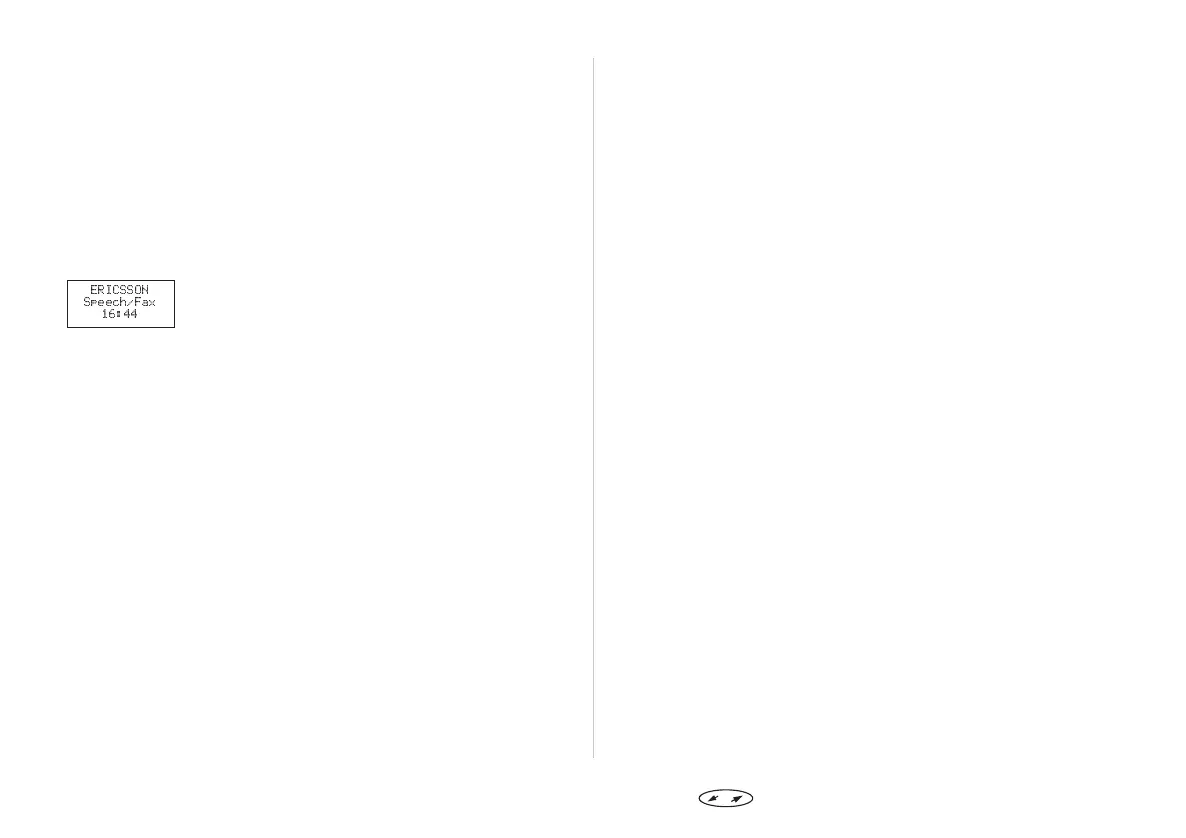• If you select ‘Speech/FAX’, the next call will
be handled as a speech then fax call.
• If you select ‘FAX/Speech’, the next call will
be handled as a fax then speech call.
• If you select ‘FAX’, the next call will be
handled as a fax call.
• If you select ‘Data’, the next call will be
handled as a data call.
Receive the call according to the instructions
above.
Note! The next call setting remains until you change it. The
current setting, if not a speech call, is shown on the
middle row of the standby display (see picture in the
margin).
32 Press to enter the menu system. See inside the cover.
ERICSSON
Speech/Fax
16:44