SyncML set up (Step by step guide)
Go to Menu and Select
connect
-
then go to
Synchronization
- Click sy
nchronisation
. You should now see ( synchronise, server settings and sound.
Click server settings. You should see six fields. Scroll down to server user id and then click
Type in your mobile number in international format i.e. 447766xxxxxxxx
Go back to server settings, scroll down to server pwd and then click
Type in your 4 digit pin
Go back to server settings and scroll down to server URL
Type in www.
savemycontacts.com/sync.jsp
Go back to server settings and scroll down to phonebook path, then click. You will see three fields under phonebook
path i.e path, server user ID and server pwd. Only the first one needs filling in. Click on path and type in
contacts
i.e
Path: contacts
(Please note this is case sensitive)
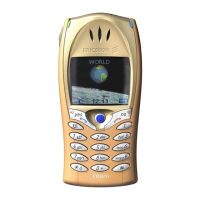
