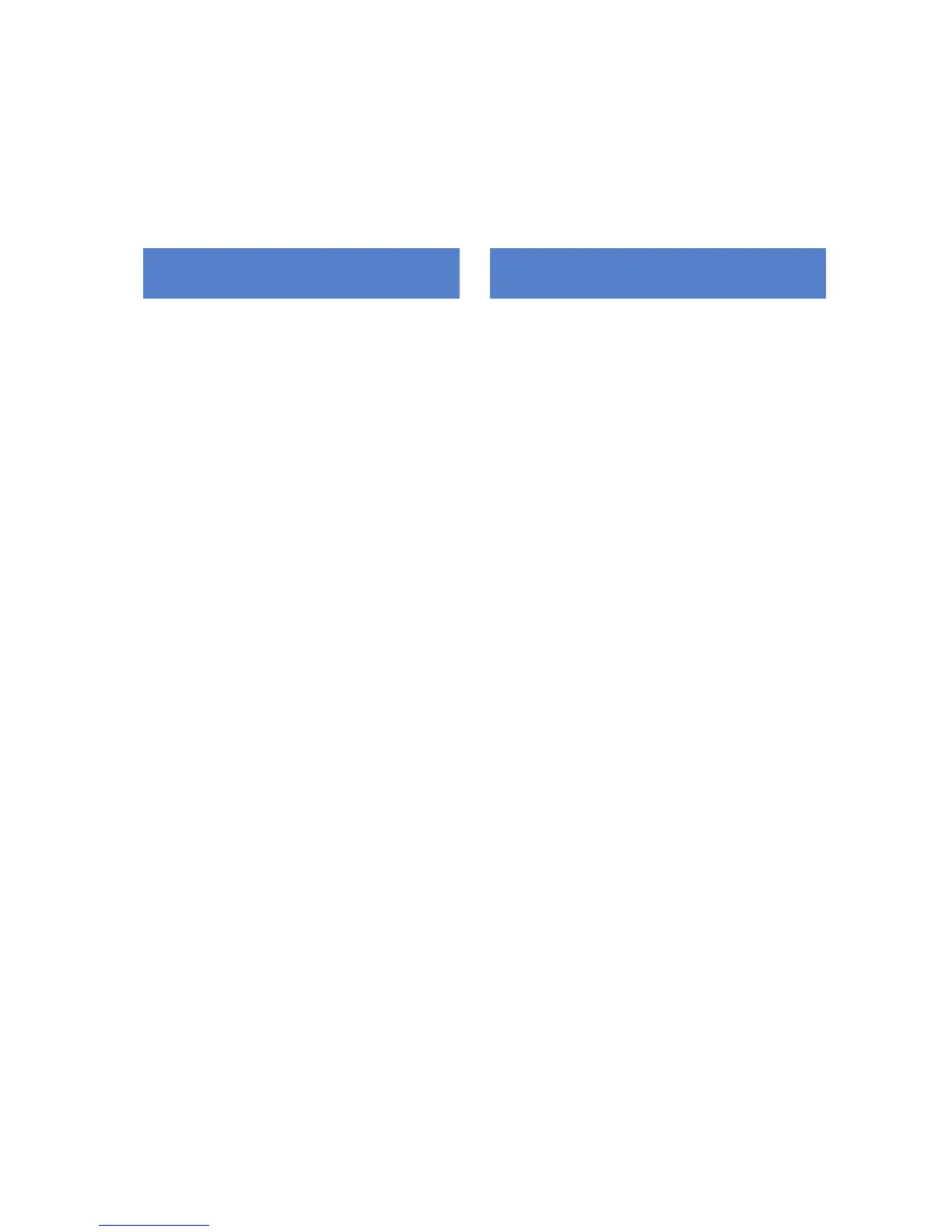4
Pairing Your Smartphone Installation
To pair your Smartphone with PASSPORT:
1 Ensure PASSPORT power is ON.
2 On your Smartphone go to Bluetooth Settings.
3 Ensure Bluetooth is ON.
4 Press Scan for devices and/or wait for the
device list to populate, PASSPORT should
appear under devices.
5 Tap PASSPORT to pair the device to your
phone.
6 Bluetooth icon on the PASSPORT display
screen will appear blue when paired to the
phone.
7 Open the app, walk through the tutorial, and
you’re ready to hit the road!
For Bluetooth pairing tips and more information
on using ESCORT Live! visit:
www.EscortRadar.com
Windshield Mount
PASSPORT’s EasyMount windshield bracket is
designed for unobtrusive and hassle-free
mounting.
Mounting Tips:
• Center of windshield between driver and
passenger.
• Ensure clear view of road ahead and sky
above.
• Avoid windshield wipers and heavily tinted
areas.
PASSPORT Mounting Location
WARNING: ESCORT cannot anticipate the
many ways PASSPORT can be mounted. It is
important that you mount PASSPORT where
it will not impair your view nor present a
hazard in case of an accident.
