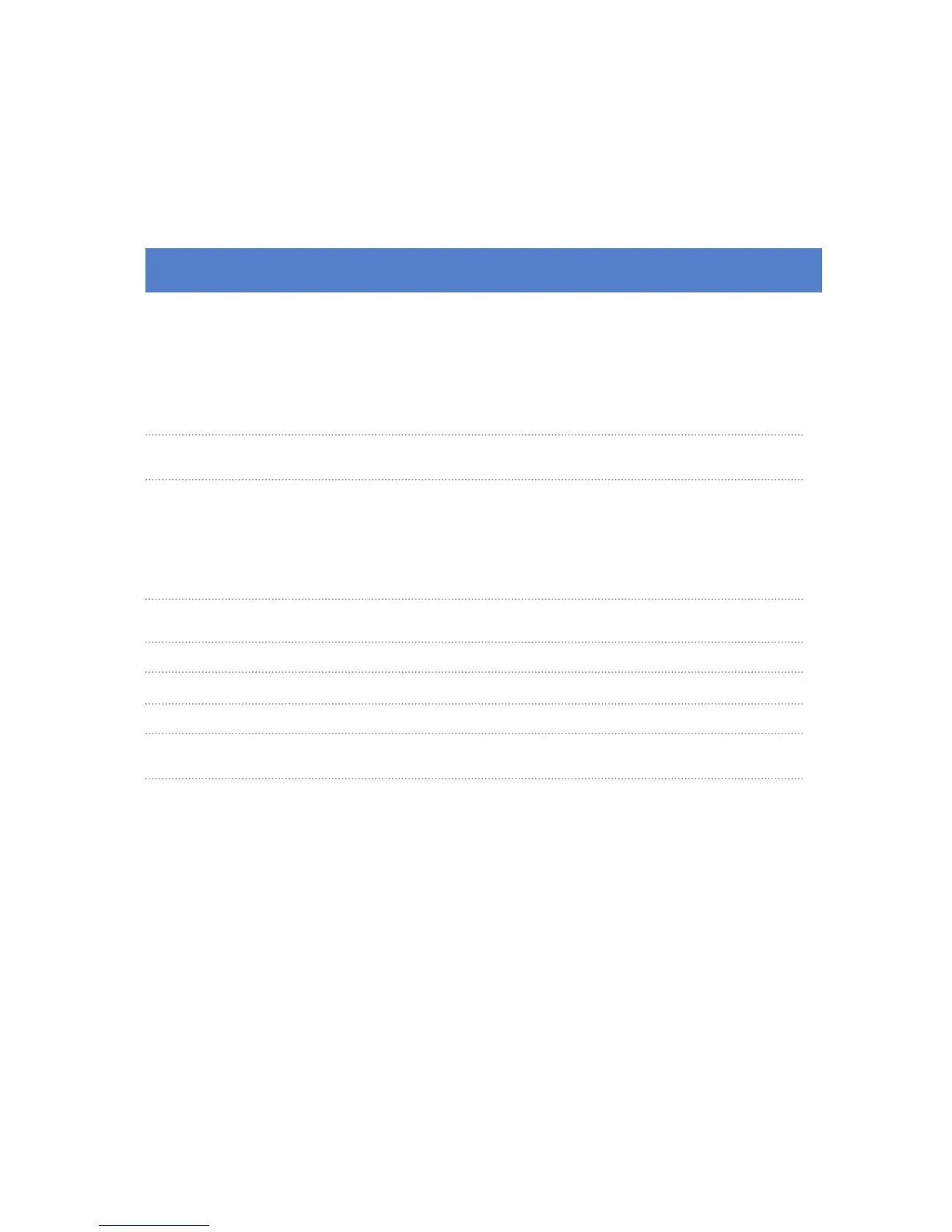Settings & Preferences
To enter preferences Press and Hold SEN and BRT button down for 2 seconds. To exit Preferences,
simply wait a few seconds without pressing a button. The unit will display
Completed to confi rm
your selections.
8
Press SEN to go from Press VOL
+
or VOL
–
to change
one category to the next your setting within a category
Pilot
Scan Bar* Scanning Bar with Full Word
Full Word Full Word: Auto*, Auto No X, or Highway
Display Color
Blue*/Green/Red/Amber Set color to match your vehicle’s dash display. Adding
brighter max screens and lower brightness setting during
when user is in minimum bright setting
Meter Mode Standard* Single band with bar graph of signal strength
Spec Single band with numeric frequency
Expert Multiple bands with bar graph of signal strengths
Tones
Standard* Standard ESCORT alert tones
Mild Mild doorbell chime alert tones
AutoMute
On* / Off Automatically reduces audio during alert
Language
English* / Espanol Language for voice and text
Voice
On* / Off Voice announcements
Band Enables
Default* Default Settings for North America
Modifi ed Customize the bands you want to monitor
