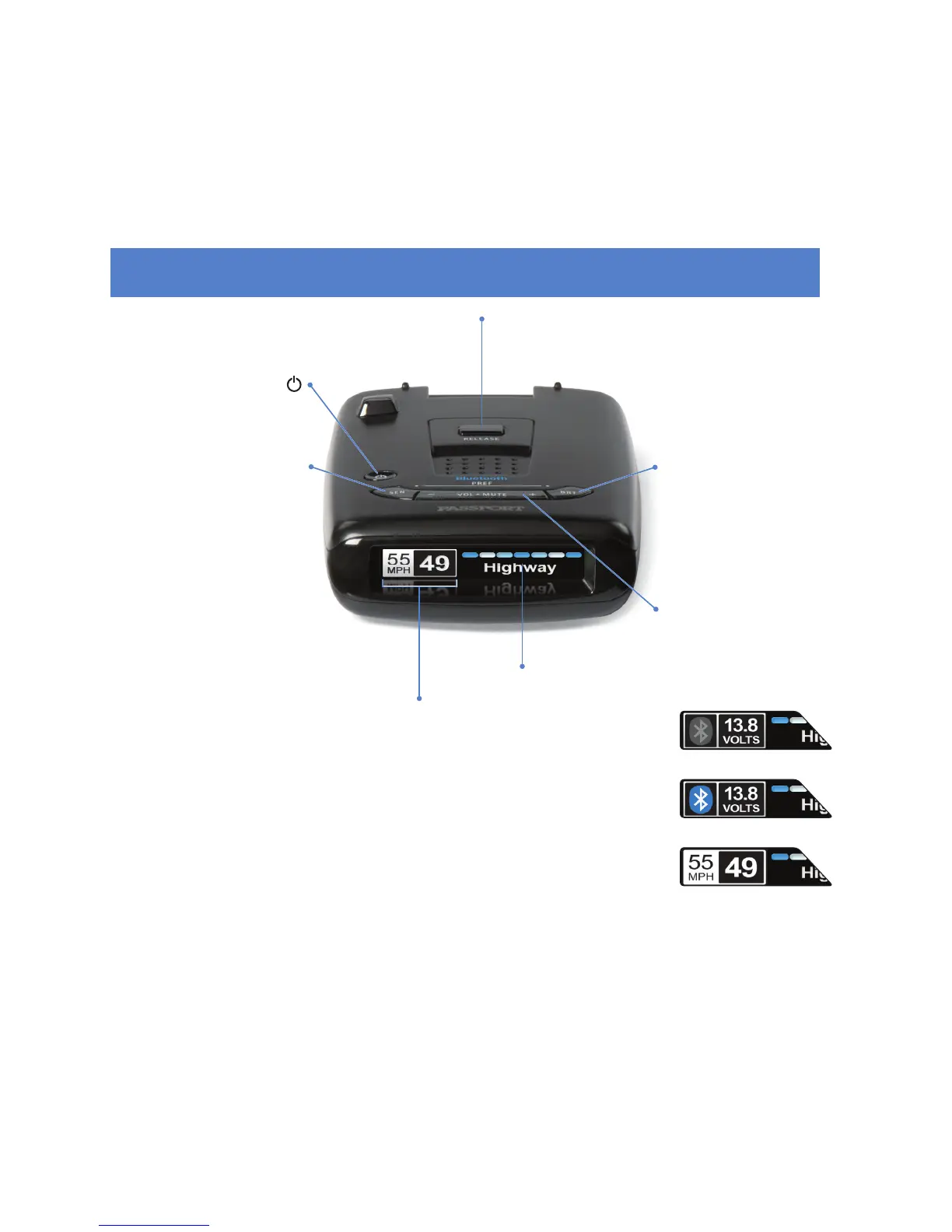Controls & Features
Power
Press to turn PASSPORT
on or off
Brightness (BRT)
Press to adjust display
brightness (Min, Med,
Max, Dark)
Vol•Mute
Press to mute an alert;
Press and hold + or −
to adjust volume
Mount Release
Press to remove device
from mounting
bracket
7
Display
Alert area
Sensitivity (SEN)
Press to adjust detector
sensitivity (Highway,
Auto, Auto NoX)
Important! Actual speed and live alerts will not be shown on your PASSPORT if your smart phone
does not have good GPS reception.
Display
• Bluetooth icon appears in grey
when not paired to phone and car
battery voltage appears to the right.
• When paired to phone a Bluetooth
icon will appear on display screen
in blue.
• When connected to ESCORT Live,
the Speed limit data and actual
speed will display on screen.
