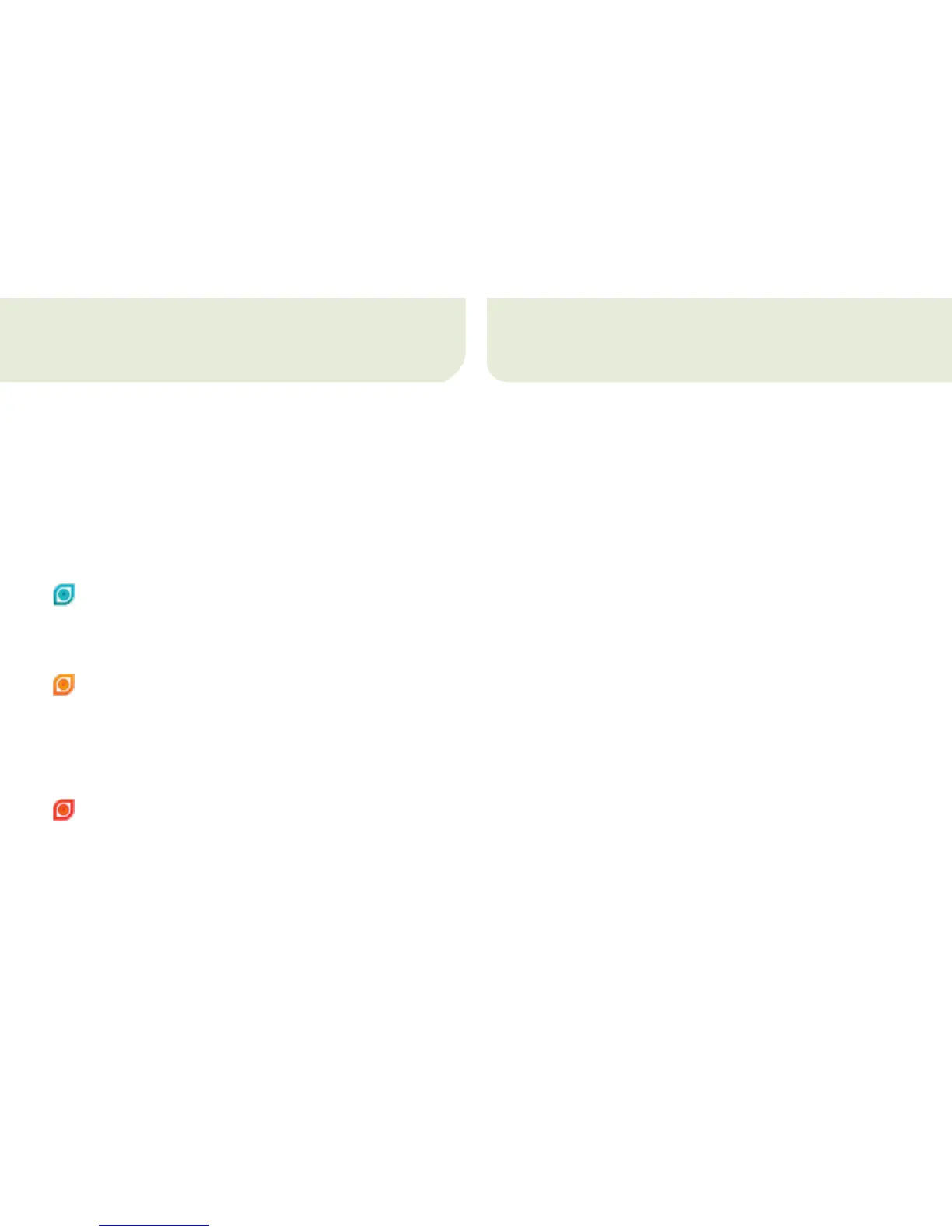ESET Smart Security informs you about the status
of antivirus protection by means of the following controls:
. The system tray icon indicates activation or
deactivation of the realtime file system protection or
firewall by changing color according to the status.
. A detailed report in the Protection status window.
If a particular module is disabled, its name will be displayed
along with a link to enable it in the Protection status
panel. Protection status is indicated by colors:
. blue recommended Antivirus protection is fully
functional and your computer is protected against threats
as well as network attacks. In this mode, all modules are
enabled and the virus signature database is current.
. yellow Realtime file system protection is enabled,
but at least one of the following events has occurred:
the firewall is blocking all network trac
an update has failed e.g., no Internet connection was
detected, your license has expired, invalid User name or
Password is entered in the update setup, etc.
. red Realtime file system protection or the
firewall is disabled. Since these modules are vital parts
of your computer‘s protection, we recommend enabling
the inactive module immediately!
. Resolving issues
ESET Customer Care representatives are ready to assist
you in resolving potential problems. However, before
contacting Customer Care, we strongly recommend that
you first search for a solution on the ESET website. This
should help you resolve the problem within a matter of
minutes.
Answers to the most frequently asked questions and a
comprehensive knowledgebase can be found at:
http://www.eset.com/support
To contact ESET Customer Care, please submit a support
request at: http://www.eset.com/support/contact.
php or use the support request form integrated into the
program.
. Protection status indication