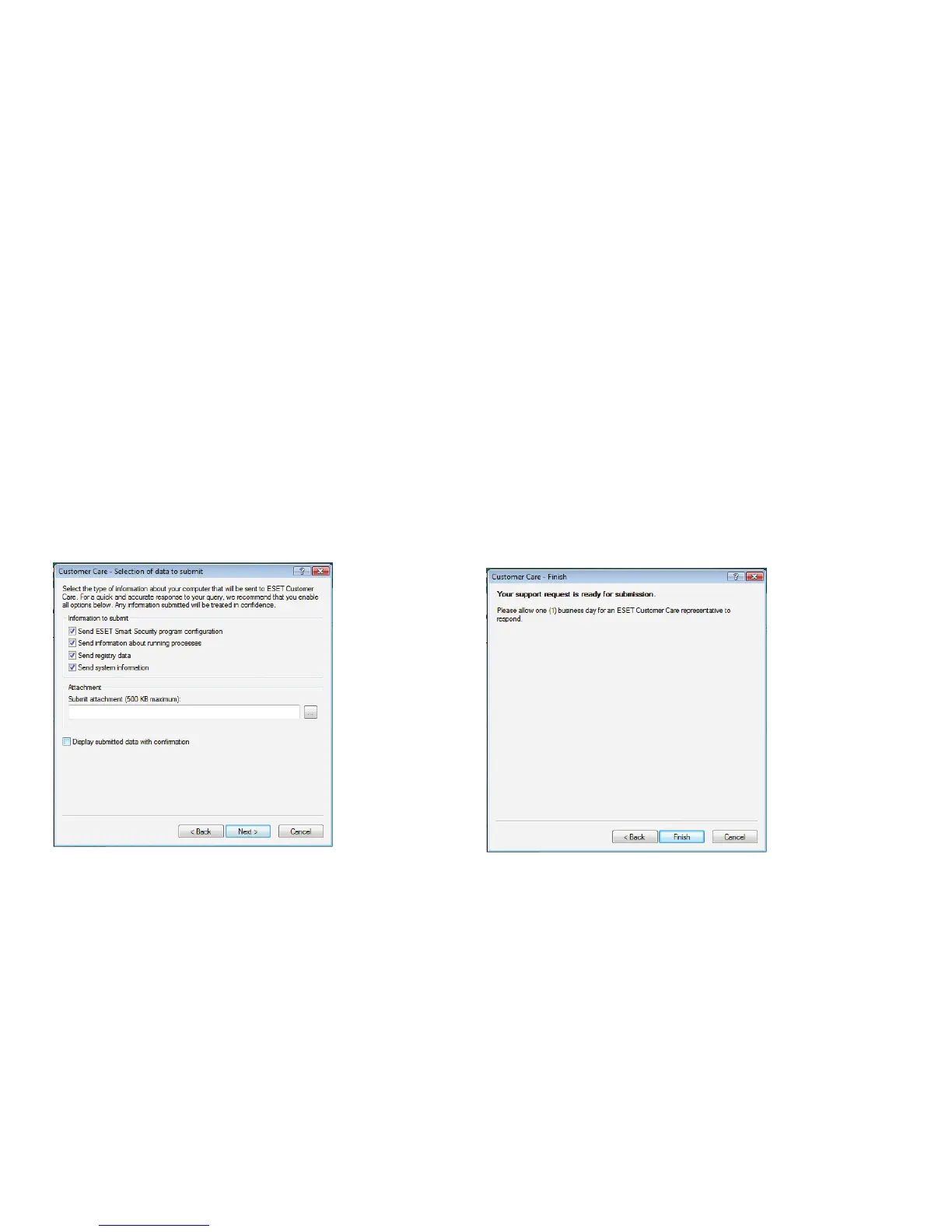In addition to the issue description, ESET Smart Security
also supports submission of other important information
that can help pinpoint the problem. We strongly
recommend you leave all options selected. To view the
information submitted before it is sent to ESET, select the
Display submitted data with confirmation checkbox.
Besides submitting system information, you can also
attach any file if relevant to the issue or question.
Click Next to proceed to the next step.
After you have filled in all necessary information, submit
the request to Customer Care by clicking the Finish button.
A Customer Care representative will contact you as soon as
possible.