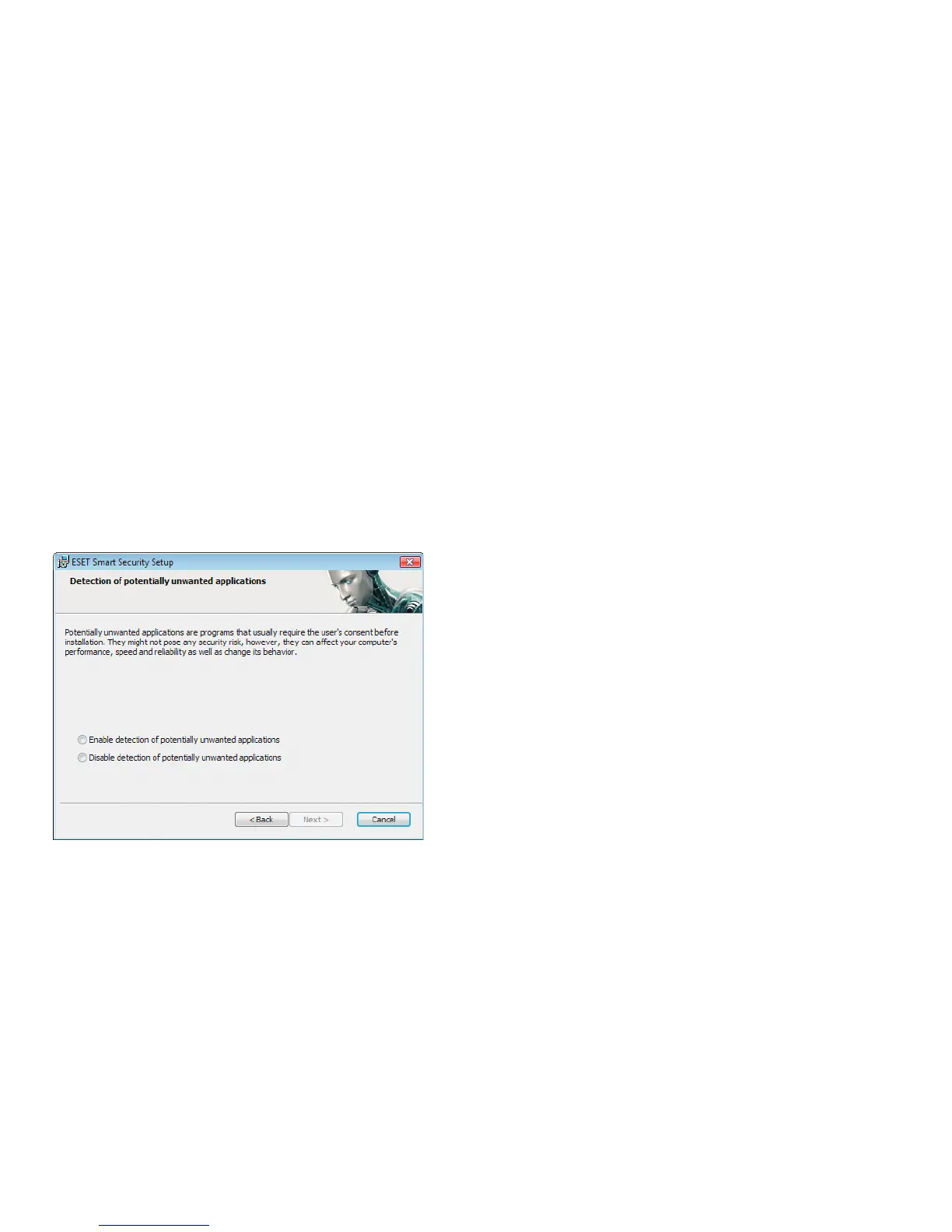.. Detection of potentially unwanted applications
Since some potentially unwanted applications are used
legitimately, and might not necessarily pose a security risk,
the user‘s consent is required to enable detection. Select
this option if you want to block these types of applications.
.. Completing the installation
Once ESET Smart Security has been configured, start
the final installation by clicking the Install button. The
installation progress will be indicated by a progress bar.
After installation is complete, ESET Smart Security will
be started automatically. A computer restart is not normally
required, so you can continue working while ESET Smart
Security runs in the background, protecting your computer
from malware threats.
Click Next to proceed to the next step.