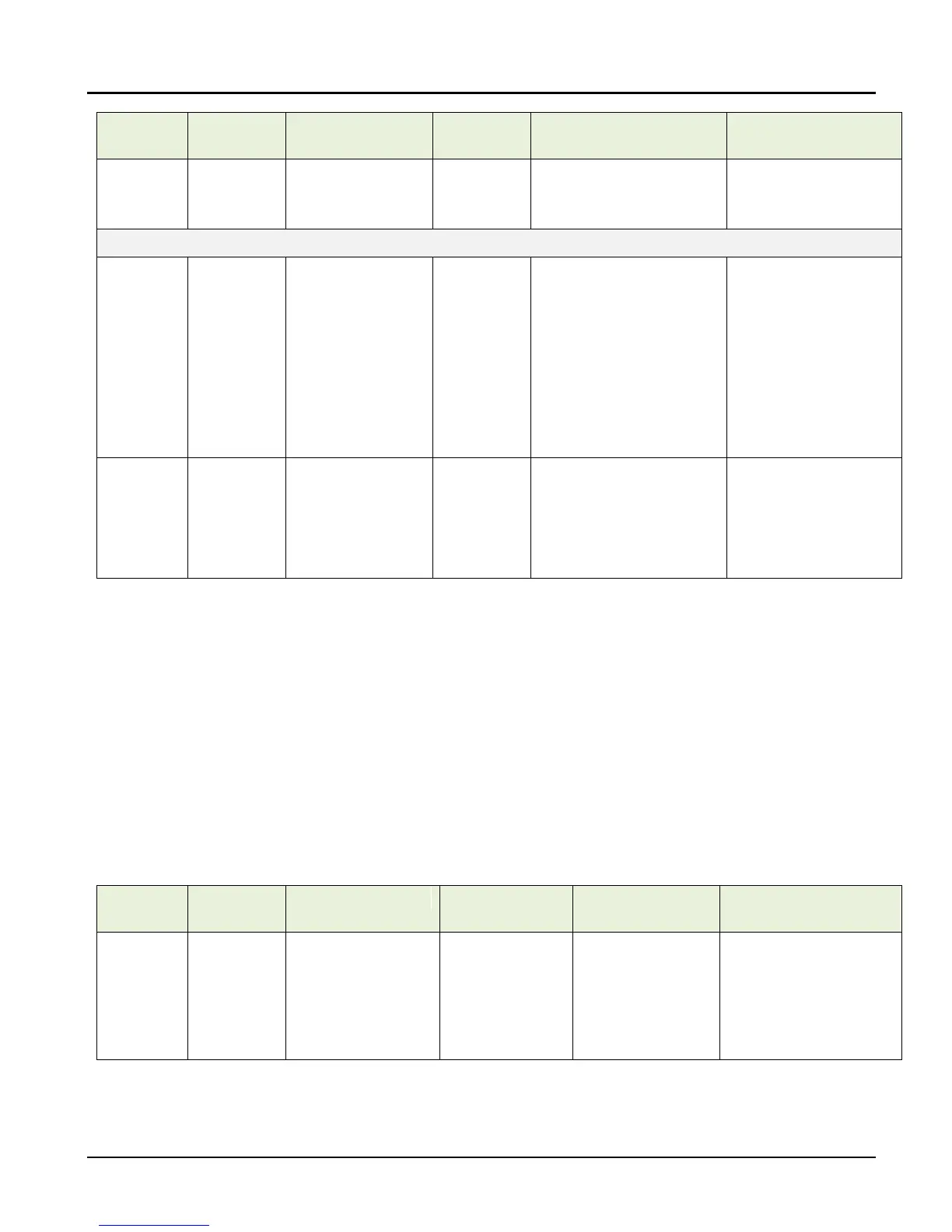ESI RF BRIDGE User Guide DRAFT, rev 4
www.elec-solutions.com © 2013 Electronic Solutions, Inc. Page 10 of 13
not have limits set or RQ
device connected to ESI RF
RQ Transceiver is not
calibrated.
NOTE: Scenes cannot be “defined” while the motor is moving.
RQ device jogs twice and does
not move to the scene.
RF motor jogs twice, then jogs
twice again, and does not
move to the scene.
NOTE:
By default, Scene “0” is used
for the PRESET button on the
SUITE remote. A different
scene number for the PRESET
button can be used.
All motors go to
scene C (if they are
included in the
scene).
If the scene is selected, no
response if already at position.
No response if the scene is not
selected.
* 00 means at reference (for RQ, default = open), 99 means at limit away from reference (closed). The percents can be flipped when
using the “Flip position” option in the Configuration Menu of the ESI RF Bridge.
NOTE: positions may not be evenly spaced depending on method of lift and motor response to load.
NOTE: 2 digit positions repeat the 1st digit as the 3rd digit to evenly space the fractional part. For example: 27% is converted to
27.2%. When a position is reported as 2 digits, the 3rd digit is ignored (not rounded).
s
Scene number is one of 62 possible: from 0 to 9, A to Z, a to z
Global RQ Command
The ESI RF Bridge responds to a global version request and then passes the message Downlink and all RF
nodes will respond with a version report.
000 = the global address to all RF nodes.
BSB = the default RQ address of the ESI RF Bridge.
!BSBv0.9.7.1;
(ESI RF Bridge
reports first
... followed by
reports from
all RF nodes)
The ESI RF Bridge’s firmware
version is 0.9.7.1, followed by
the address and firmware
version of all RF nodes.
NOTE: the SUITE remote is not
a node, and will not report it’s
firmware version number.