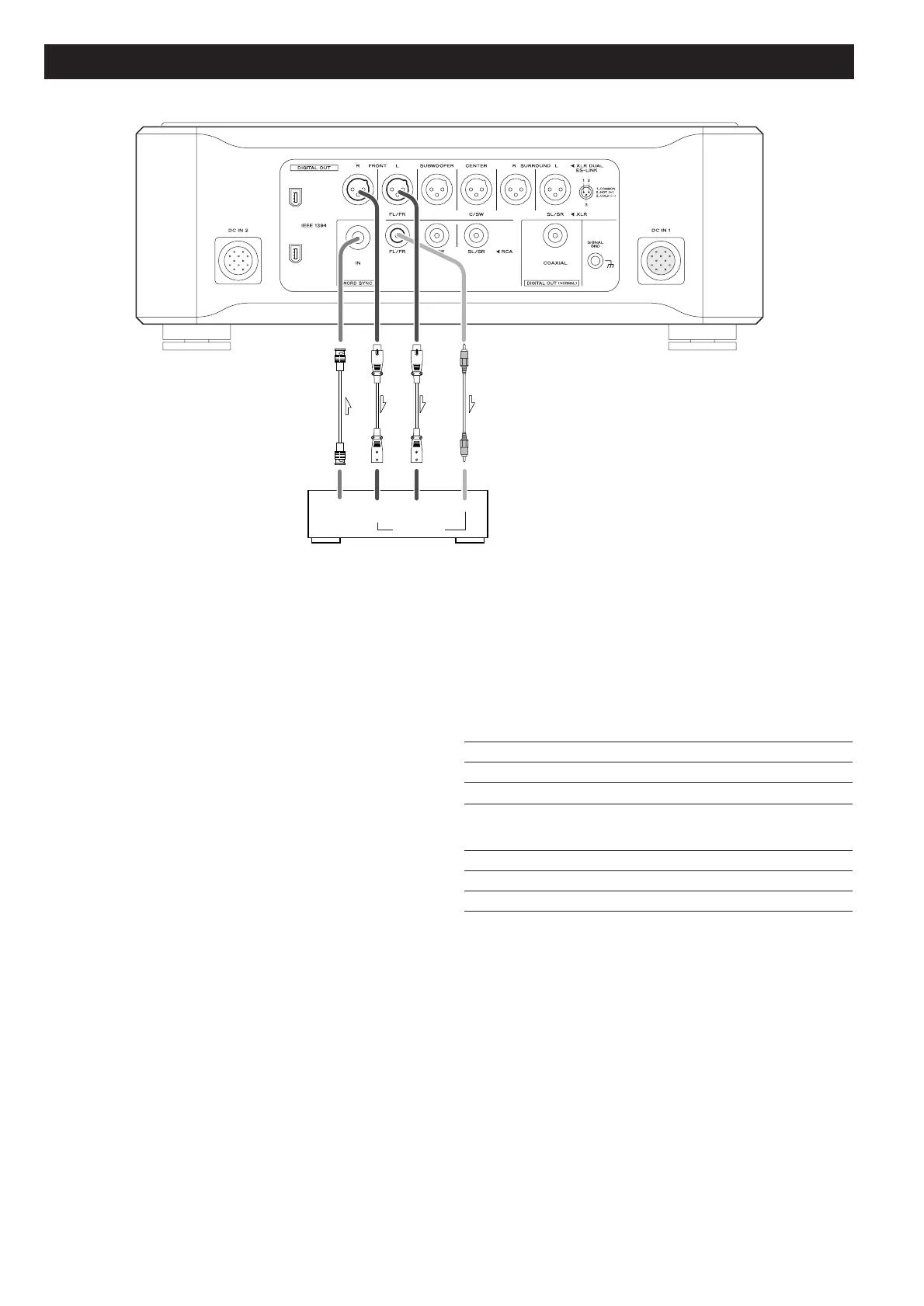When connecting a single D-70, connect the XLR outputs
(FRONT L and FRONT R) on the P-01 to the digital inputs (XLR 1
and XLR 2) on the D-70.
If you don’t have XLR digital cables, you may use an RCA coaxial
cable to make the connection between the FL/FR output on the
P-01 and the digital inputs (RCA) on the D-70.
You also need to connect the WORD SYNC OUT on the D-70 to
the WORD SYNC IN on the P-01.
Setting of the P-01
OUTPUT button “XLR DUAL”
WORD button
“IN” (When the G-0s is connected, “Rb IN”)
UP CONVERT button
“176.4/192”
Setting of the D-70
INPUT SELECTOR “XLR”
AES3 INPUT “DUAL”
Word sync setting “88.2”
BNC coaxial cable
XLR digital cable
RCA coaxial cable