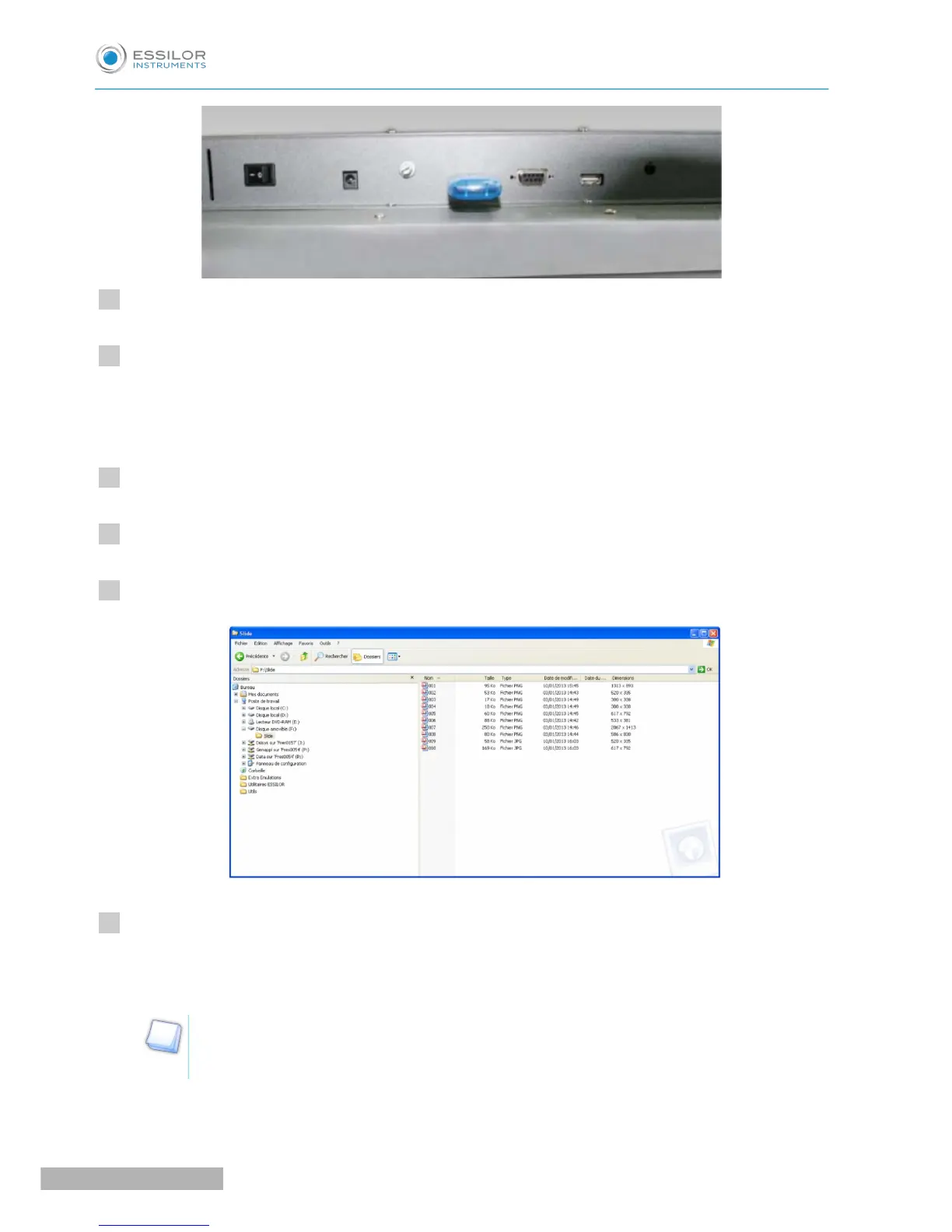Insert the USB upgrade key.
Power up the unit.
It will be upgraded automatically.
How to use USB slide mode:
Create a folder on the USB key.
Name the folder "Slide".
Save the images you want in JPEG or PNG format.
Insert the USB key into the CSPOLA600 / CSPOLA600C.
Auto slide will start after 4 minutes (using the images saved in the “Slide” folder) if no key is pressed
on the remote control.
Please check that "Engineer" mode has been selected before using the USB slide mode.
If "Auto slide" configuration is off, "Slide" mode will not be activated.
>
>
1
2
1
2
3
4
CSPOLA600 / CSPOLA600C - Polarized visual chart system > V5 - 03-2018
36
USER MANUAL> X. UPGRADING A CSPOLA600 / CSPOLA600C SYSTEM