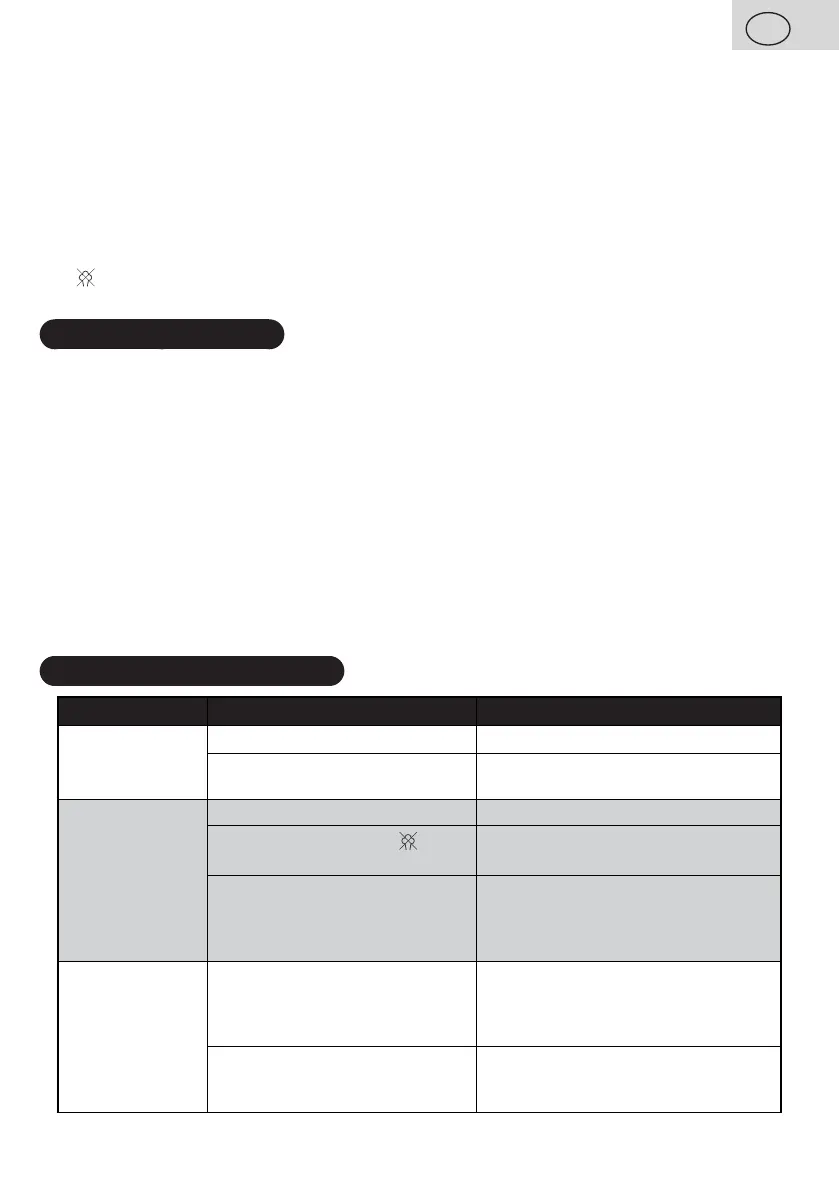Safety electronics (AUTO STOP)
The safety electronics ensures switching OFF the iron plate heating within 30 seconds,
when the iron is left without any movement in horizontal position or when it is tilted over
to one side, or within 8 minutes, when it is left in vertical position. Function of safety
electronics is signalled by beeps The iron is restarted automatically, when the ironing is
resumed.
Storage
After finishing ironing, pour out the unused water from the container (be careful, it can be
hot), or let the rest of the water evaporate and let the iron cool down. Then turn regulator D
to
position (steam switched off). Put the iron to the rest position (Fig. 8) out of reach of
children and incapacitated persons.
IV. MAINTENANCE
Before every maintenance, unplug the iron from power supply by taking the fork
of the power cord out of the socket! Do not use rough and aggressive detergents
(e.g. sharp objects, peelers, pot scourers, caustic agents for cleaning or other
solvents). Wipe the entire iron with a wet cloth in the cooled state and dry up. If brown
film is created on the ironing plate (e.g. when ironing starched laundry), you can remove
the film by a detergent containing fine sand. The iron is equipped with a permanent
decalcification system ANTI CALC that does not require maintenance. But the system
cannot fully prevent creation of calcareous sediments.
More extensive maintenance or maintenance requiring intervention in the inner parts
of the appliance must be carried out by professional service!
Failure to comply with the instructions of the manufacturer will lead to expiration
of the right to guarantee repair!
V. TROUBLESHOOTING
Problem Cause Solution
Iron is not heated. Power supply not connected Check the cord, plug and the socket
Thermostat regulation wheel is set
on the minimal temperature
Set the wheel to position • / •• / ••• or
MAX
Iron does not
create steam
There is no water in the container Pour water into the container
Steaming regulator is in
position
Move the regulator into the steaming
position
Low temperature is set for
activating the DRIP-STOP
function
Use the regulation wheel to set
a temperature, during which you can
use steaming and wait till the iron is
heated for using it
Iron does not
create steam
shock
Low temperature is set for
activating DRIP-STOP function
Use the regulation wheel to set
a temperature, during which you can
use steaming and wait till the iron is
heated for using it
The function of steam shock was
used too often during a short
period of time
Let the iron heat and wait for a while
before using the electric shock
function again
25
EN
/ 54