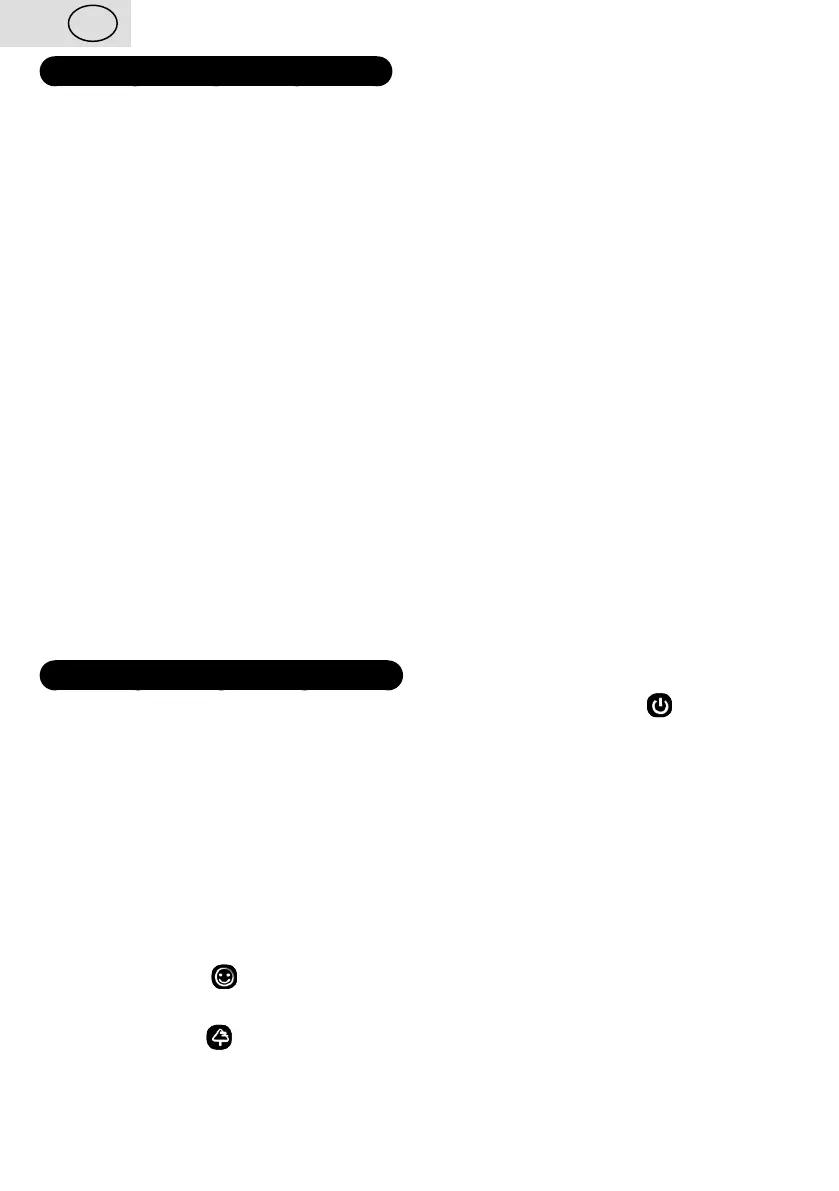III. PREPARATION FOR USE
Remove all the packing material and take out the appliance. Remove all possible adhesion
foils, stick–on labels or paper from the appliance. Place the appliance on a suitable flat
and dry surface. Leave free space for due ventilation. Vents in the appliance ensure air
circulation during ventilation and they must not be covered or blocked in another way.
Make sure that the power cord is not damaged and that it does not lead any sharp or hot
surfaces. The electric socket must be easily accessible so that the appliance can be easily
disconnected from power supply if danger appears. Plug the power cord connector to
an electric socket. Moderate smoke for a short time does not mean any defect. Now the
appliance is ready for operation.
To fill water, take out the water tank and pour clear water inside, at the level between MIN
and MAX marks. For the maximum cooling effect we recommend using cold water. For the
best results use cooling boxes D inserted in the tank, after having been sufficiently cooled
down in your freezer. You may also add ice cubes in the water. This will help keeping the
water in the tank cold for a longer time.
The appliance operation principle consists in pumping water by A8 pump from A5 tank
through water discharge cover holes A12 to the cooling pad A10, on the surface of which
the water flows down through a flow of air, thus becoming colder (depending on the water
temperature), with a high relative humidity. The water flows back to the upper part of the
tank to A6 container. Then the water flows down through A7 hole back to A5 tank.
INSTALLATION OF WHEELS
The product includes 4 wheels A4 and a tightening spanner E to fix the wheels to the
cooler body A. Please proceed according to Fig. 3. Two wheels have arresting locks
(wheels A, Fig. 3) used to secure the appliance against unwanted move. For a better
stability, we recommend installing the wheels in a cross shape according to Fig. 3.
IV. INSTRUCTIONS FOR USE
Once connected to the mains, the appliance will switch to standby mode. „ “ symbol will
display at the same time. To start the appliance, press the switch on/off button B1 – air
blowing will be activated in the normal mode at the medium speed, and the respective
icons will appear on the display. Now you can change the mode and functions by the
respective buttons – see below. To terminate any function and to switch off the appliance,
press repeatedly press the switch on/off button B1.
1) BLOWING MODE
3 different air blowing modes are available. Normal, natural and sleep modes. The mode
is selected by pressing B2 button. Modes can only be changed under the cooling and
ventilation fan functions. The moisturising mode is only used in the normal mode at a low air
blowing speed.
A) Regular mode ( ) depends on manual setting of the blowing speed, which is
maintained the same.
B) Natural mode ( ) tries to imitate air circulation in the nature. Therefore it alternately
switches on and off the ventilation depending on the speed setting, while changing the
blowing speed. The blowing intensity is changed as follows when the respective blowing
speed is set up:
GB
24 / 55
