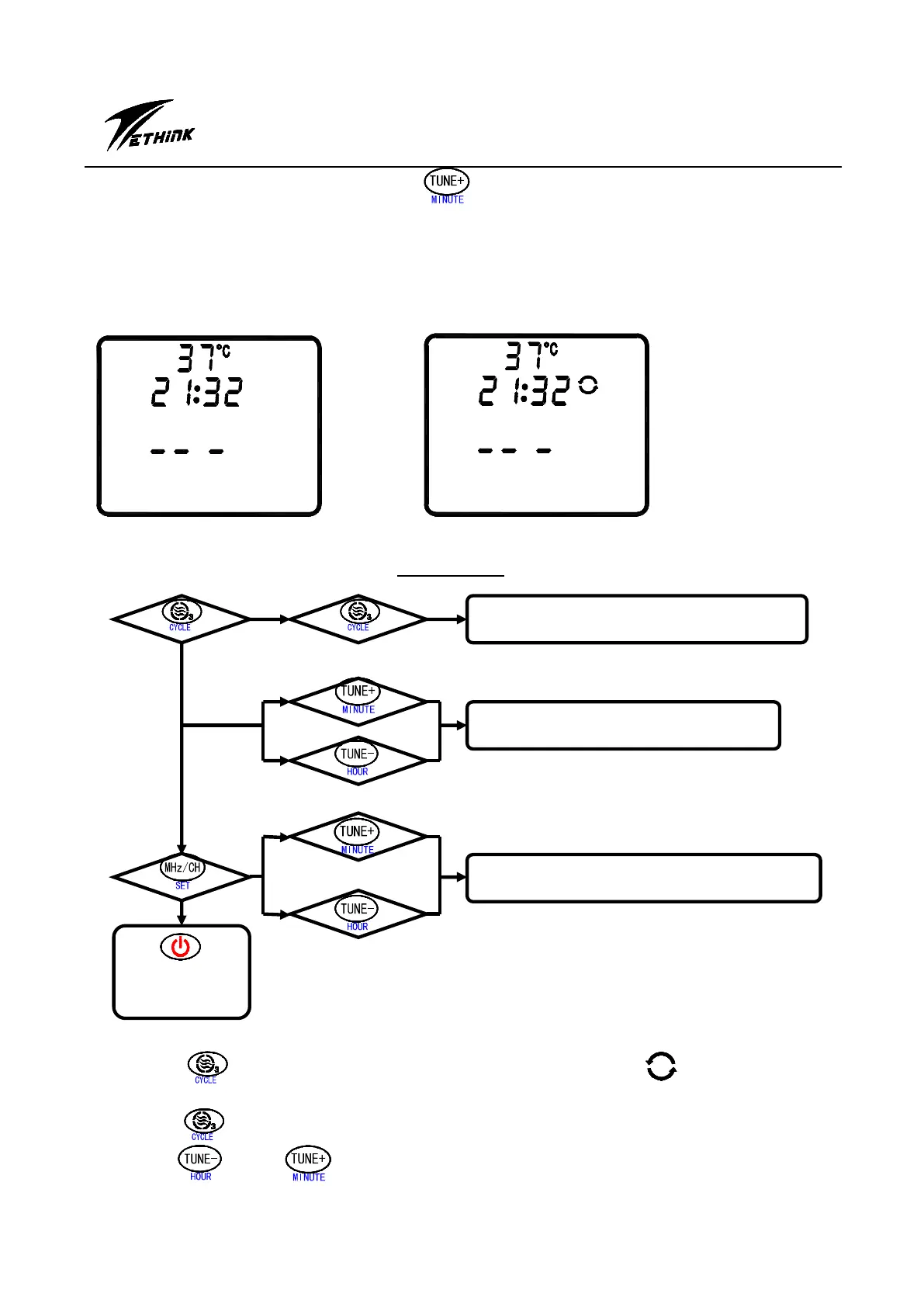KL8-3
3
could be added continually when pressing the“ ” without stop。the minute adjustment range of the
minute is:0~59。
The system will quit the time-setting status automatically after 6 seconds without pressing。
(4) Operation to circulation-cleaning settings:
Circulation-cleaning only works one times every day。 The LCD can show clearly about whether
circulation-cleaning setting is startup or not。See following Fig﹒ 5-6。
Fig﹒5: Circulation-cleaning off Fig﹒6:Circulation-cleaning on
Circulation-cleaning setting must be in the“Waitting Mode” status and the LCD display “---”。
1) Close of Circulation-cleaning setting
2)
Setting Start Time of Circulation
3) Setting Continual time of Circulation
4)
the setting will
be finished
1) 、Press“ ”,and enter to Circulation-cleaning setting status, and “ ”of the LCD display,
Mark of “CYCLE” is flasfed,In the same time,The Circulation-cleaning start time setting is oning。
Press“ ”again,The Circulation-cleaning setting will quit in without save。
2)、Press“ ”and“ ”can change the start working time of Circulation-cleaning :