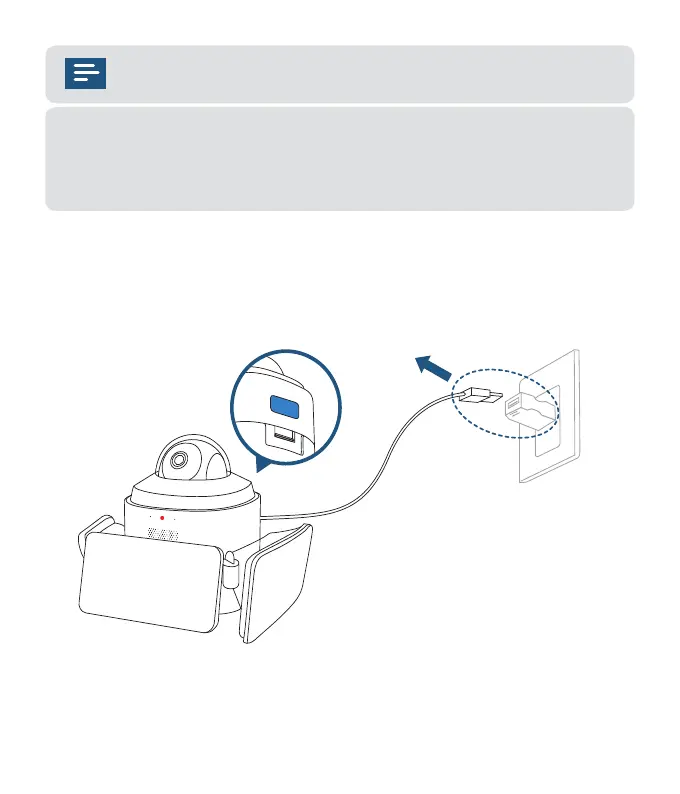07
Make sure you can livestream video from Floodlight Camera
before mounting.
If the Floodlight Camera LED keeps blinking red, it means the floodlight is
not connected to the Internet. Please make sure the Wi-Fi signal is strong
at the desired location. You may consider moving the wireless router closer
to Floodlight Camera or using a Wi-Fi range extender.
PREPARING FLOODLIGHT CAMERA FOR
INSTALLATION
1. Unplug the power adapter. Close the mounting base and USB port cover.
2. Shut down the circuit breaker in your house. Switch on/off the lights to
make sure the electricity in your house is properly shut off.