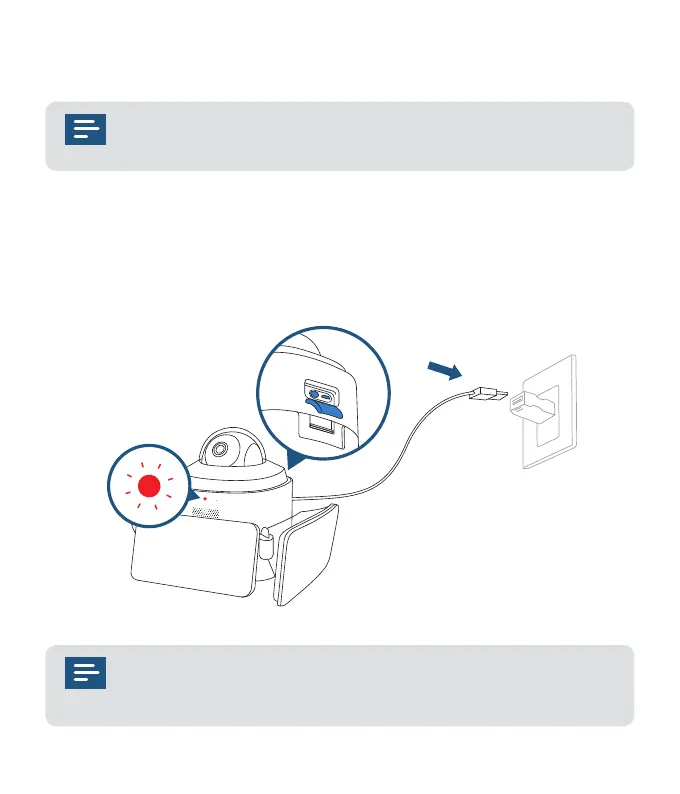05
POWERING ON YOUR FLOODLIGHT CAMERA
To avoid scratching the Floodlight Camera, do not peel off the
protective film for the time being
.
Put your Floodlight Camera in the direction as illustrated on a table, and open
the USB port cover. Connect the device to a power source inside your home using
the micro USB charging cable and a power adapter (5V/1A, not provided). Wait 1
minute or until the LED indicator blinks red.
The Floodlights will only light up when in wired power mode. The
USB-powered connection is used for setting up the camera safely
inside your home.