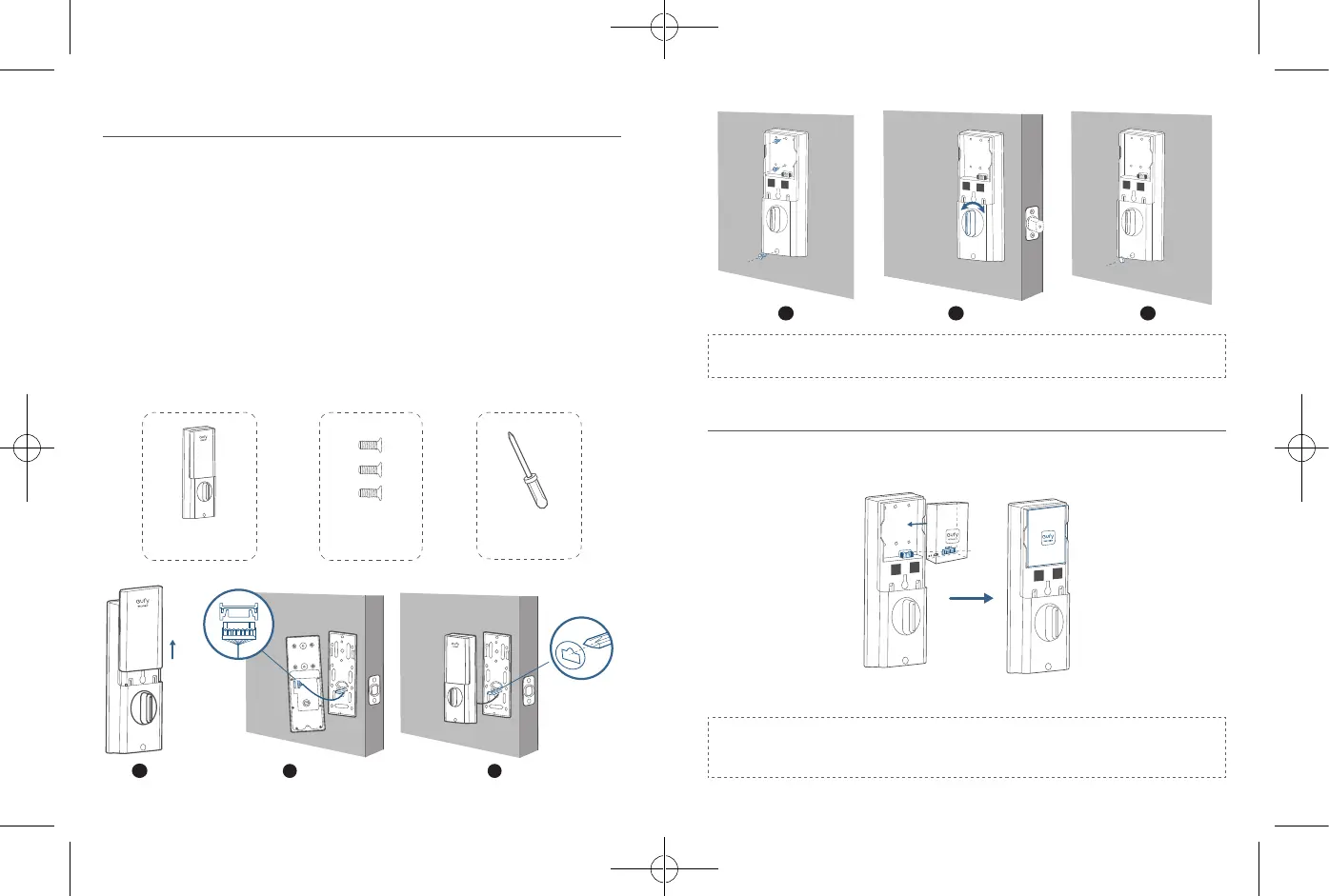12
English English
13
Step 5: Install the Interior Assembly
To install the Interior Assembly:
1. Remove the battery cover.
2. Match the wire connector from the circuit board with the one from the interior
assembly as illustrated. The wire connector can only be plugged into the socket in
one way. Make sure you match the dot on the connector with the pin on the circuit
board correctly.
3. Align the tailpiece with the key cylinder.
4. Secure the provided screws into the interior assembly.
5. Turn the thumbturn to check whether the deadbolt is retracted. If the deadbolt does
not work smoothly, adjust the screws and install the mounting plate again.
6. Use the plug to cover the screw hole at the bottom of the Smart Lock Touch & Wi-Fi.
What is required: Interior Assembly, Interior Assembly Screws, Screwdriver (not
provided)
Screwdriver
Interior Assembly
Interior Assembly
Screws
1
2 3
54 6
Note:
Check carefully whether the wire is stuck or tangled. If the wire is stuck,
re-install the Interior Assembly.
Step 6: Install the Battery
Align the pin connector on the battery with the pin as illustrated below and slide the
battery into the battery compartment.
You are all set! Follow the in-app instructions to set up the Smart Lock Touch & Wi-Fi.
Note:
Do not close the battery cover. This is to make sure you can scan the QR
code in order to access information about Smart Lock Touch & Wi-Fi, as well
as easily access the Setup button.
