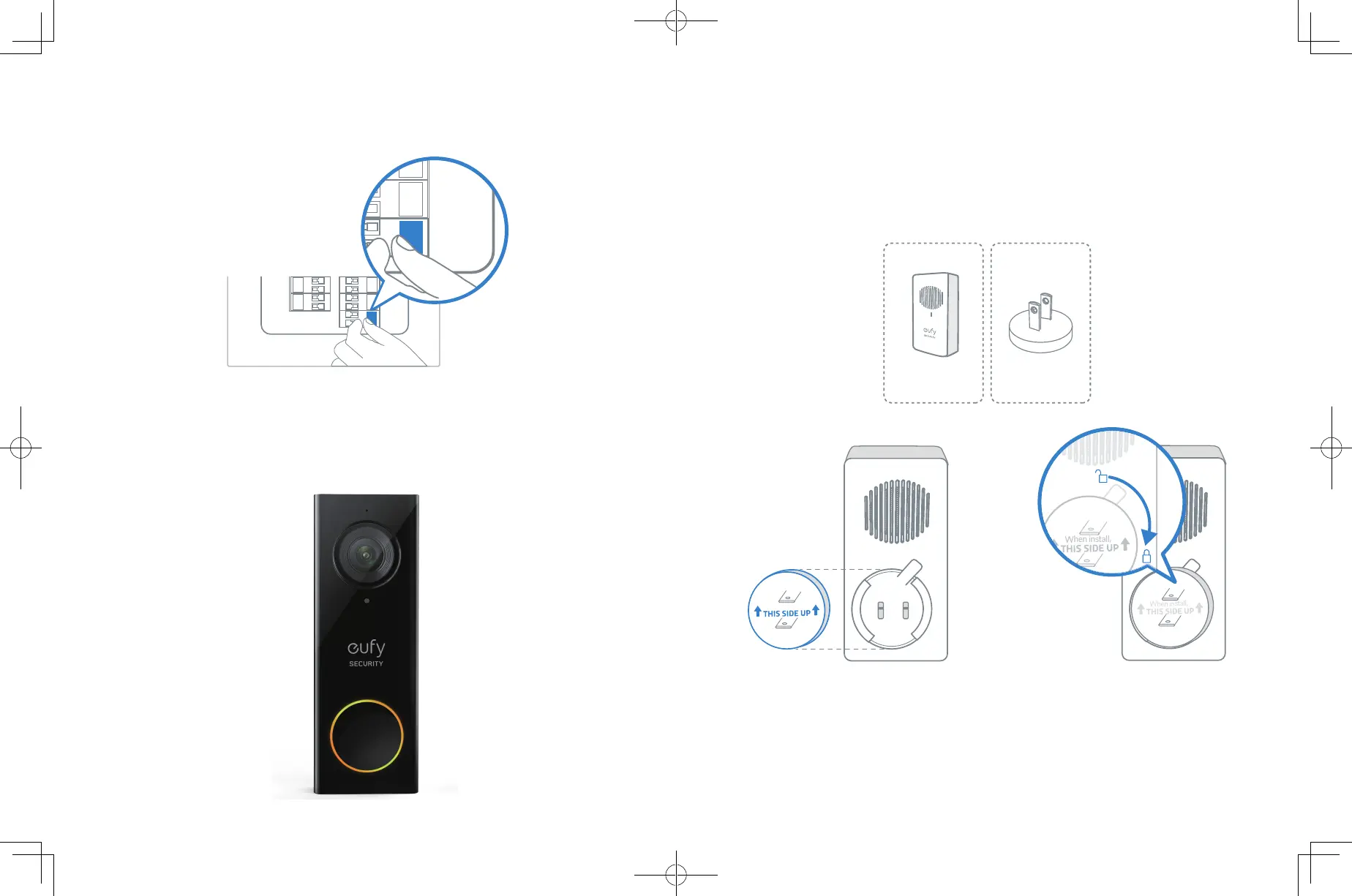14
English English
15
Step 10
Switch the master circuit breaker in your house back to ON.
ON
Step 11
Wait until the doorbell ring flashes yellow. Then follow the on-screen instructions in EufySecurity
App to connect the video doorbell to your home Wi-Fi.
Step 12
Follow the on-screen instructions in EufySecurity App. Install the doorbell power pin to the doorbell
chime and then pair it to your video doorbell.
Note: One video doorbell can link up to 4 electronic chimes. Use the volume and music buttons on
the side of the electronic chime to adjust the volume and ringtone.
What are required: Doorbell chime / Doorbell chime power pin
Doorbell Chime
Power Pin
Doorbell Chime
Model: T8740