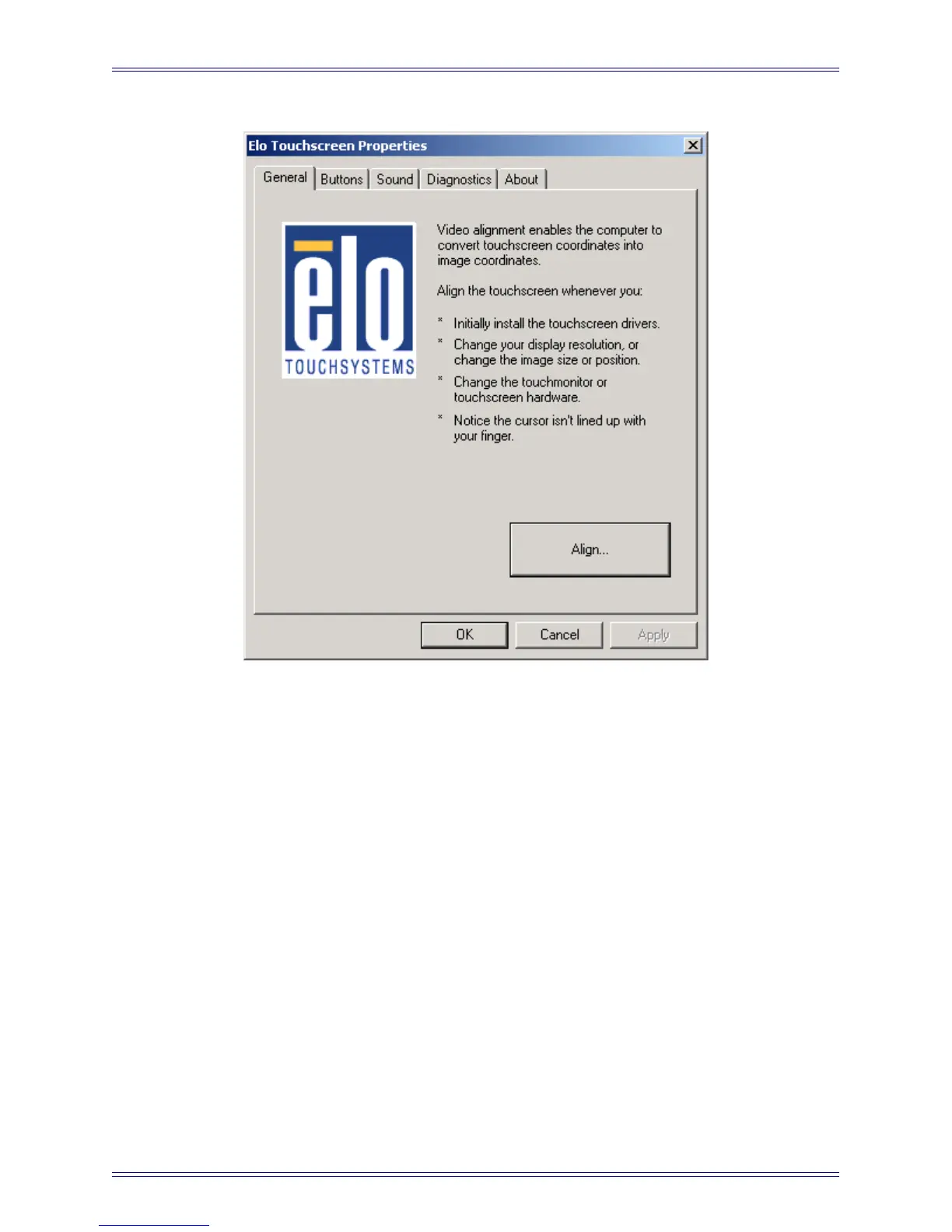Euphonix Max Air Control Surface Manual
14
Figure 8
3. Touch Align and follow the onscreen instructions.
When asked to touch the targets on the screen, best results are achieved by touching the
targets naturally without thinking too much about it. This aligns the touchscreen to an
individual’s hand-eye coordination.
