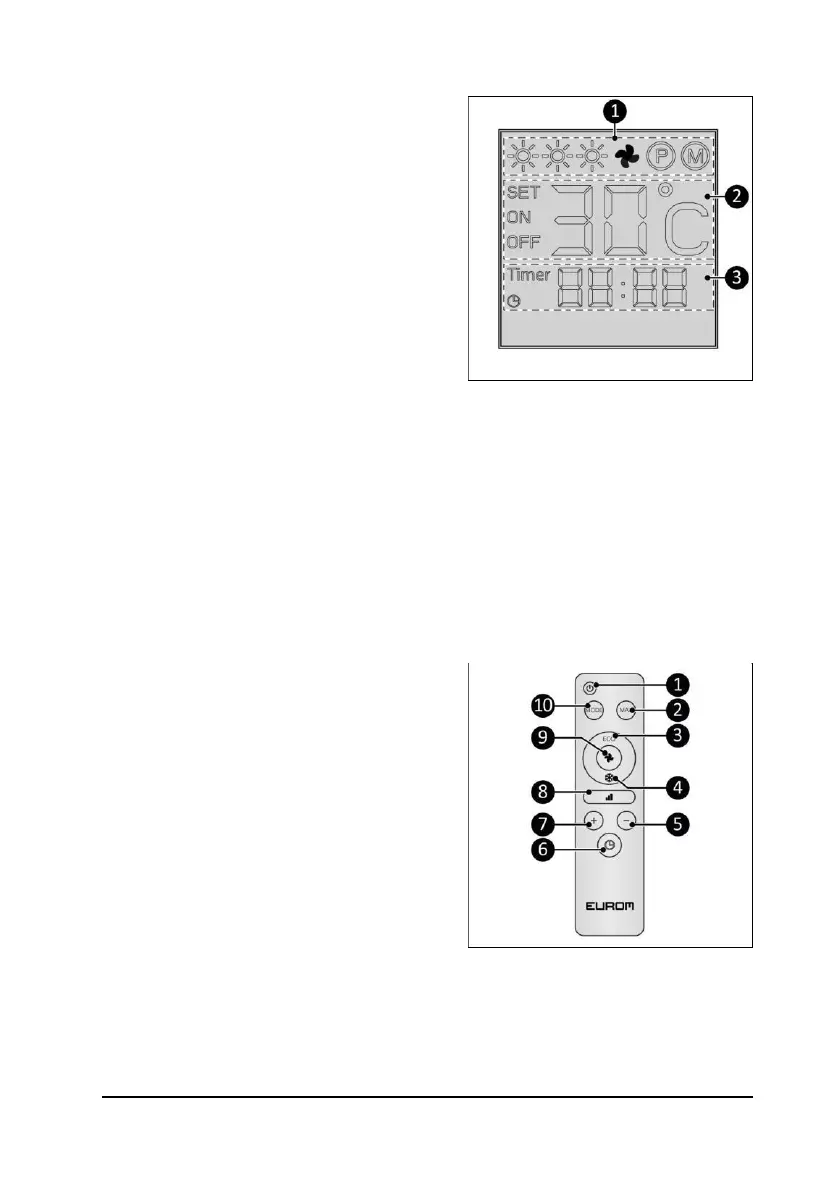The LED display will go dark if no adjustments are
made for 3 minutes. The LED display will light up
again when you press a button.
Status indication (Figure 6, pos. 1):
• The 3 suns indicate whether the heater is set
to low, medium or high capacity.
• The ventilator symbol indicates if the turbo
ventilator is enabled.
• The “P” indicates that the program function is
active.
• The “M” indicates that the manual function is
active.
Temperature indication (Figure 6, pos. 2):
• SET indicates that the required temperature is shown on the display.
• ON indicates that the heater is switched on.
• OFF indicates that the heater has been switched off by the ON/OFF button.
• Temperature shown in degree Celsius.
Time indication (Figure 6, pos. 3):
• Time shown in 24-hours format.
• The timer symbol indicates when a timer is set.
Remote control*
1. ON/OFF button
2. Max button
3. ECO button
4. Frost button
5. Minus button
6. Timer button
7. Plus button
8. Graph button
9. Ventilator button
10. Mode button
*Batteries not included
Safety
Please read and understand these safety instructions. Incorrect use can cause injury and will
void EUROM’s warranty.