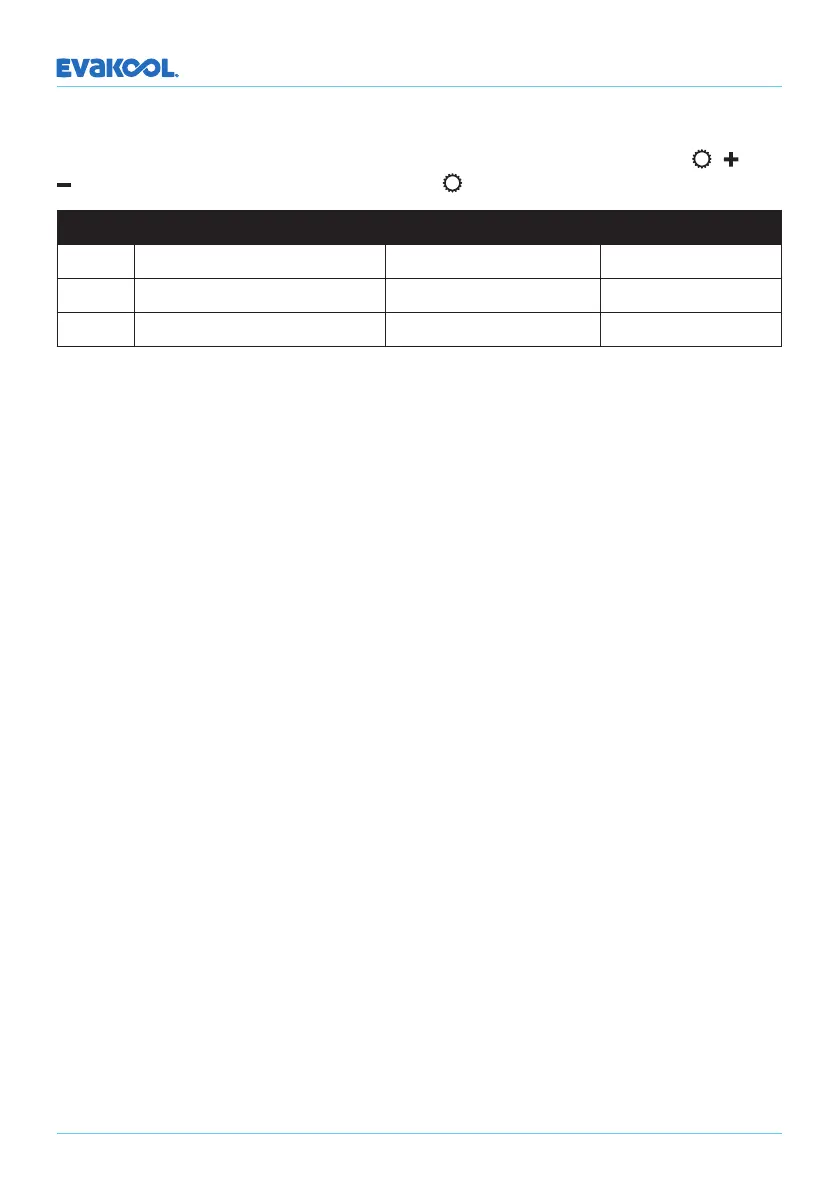DOWN UNDER SERIES
6
SUB MENU:
Changing Oset: With the fridge turned on, press and hold simultaneously the , and
buttons for 3 seconds. F1 will display, use the button to scroll through the menu.
Function Setting Temp Range Default
F1 Setting Temp > -6°C -10°C ~ +10 °C -2°C
F2 -7°C >Setting Temp > -12°C -10°C ~ +10 °C -4°C
F3 Setting Temp < -13°C -10°C ~ +10 °C -6°C
F1: Setting the temperature as 0 degree, put the sensor in the middle of cabinet, check
the temperature dierence with the display temperature then choose F1 oset.
F2: Setting the temperature as -10 degree, put the sensor in the middle of cabinet, check
the temperature dierence with the display temperature then choose F2 oset.
F3: Setting the temperature as -18 degree, put the sensor in the middle of cabinet, check
the temperature dierence with the display temperature then choose F3 oset.
