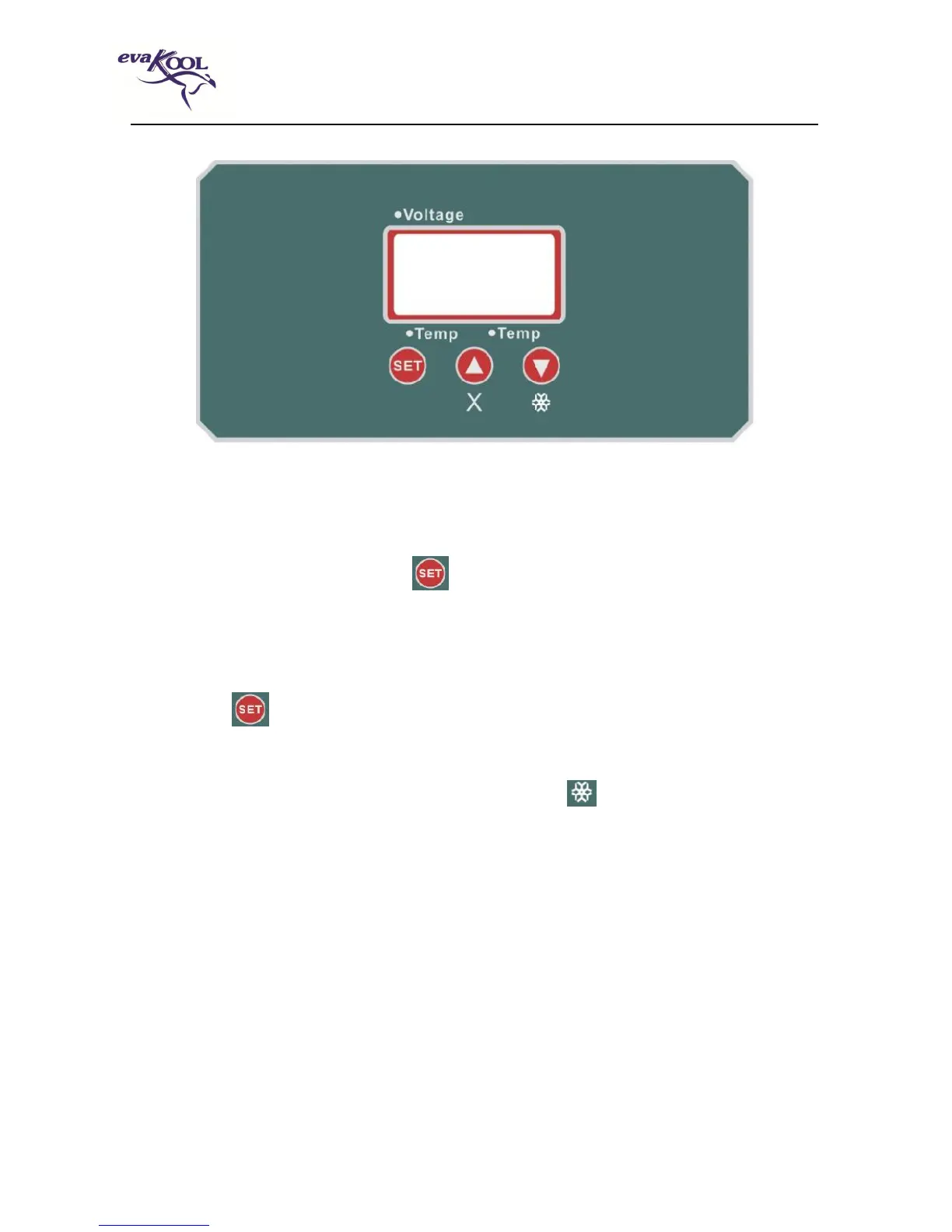IB70 / IB100 DUAL CONTROL COMPRESSOR
REFRIGERATOR I
NSTRUCTIONS
Display Control
The temperature on either side can be set between -18Cº and 10Cº.
The LED can display between -20Cº and 40Cº
To set the temperature - press – The bin temperature you are setting will now
start to flash.
Press the △ button or ▽ button to adjust the temperature the unit aims to
achieve. Press the △ button to increase or the ▽ button to decrease the
temperature.
Press to move to the next bin and repeat the above process.
Press the
▽ button
for 3 seconds to set the speed of the compressor to
MAX(3000 RPM) and press and hold the
△ button
for 3 seconds to reset
the compressor speed to MIN
(2000 RPM);the light will be on in
MAX mode. If the ambient temperature is above 30
o
C then please use MAX
mode. Also if you would like to freeze products faster please use MAX mode.
MAX mode will increase the amount of current used.
If the power source is cut off or disconnected, the unit will switch off
automatically and once the power is restored it will automatically switch back
on with the same settings.