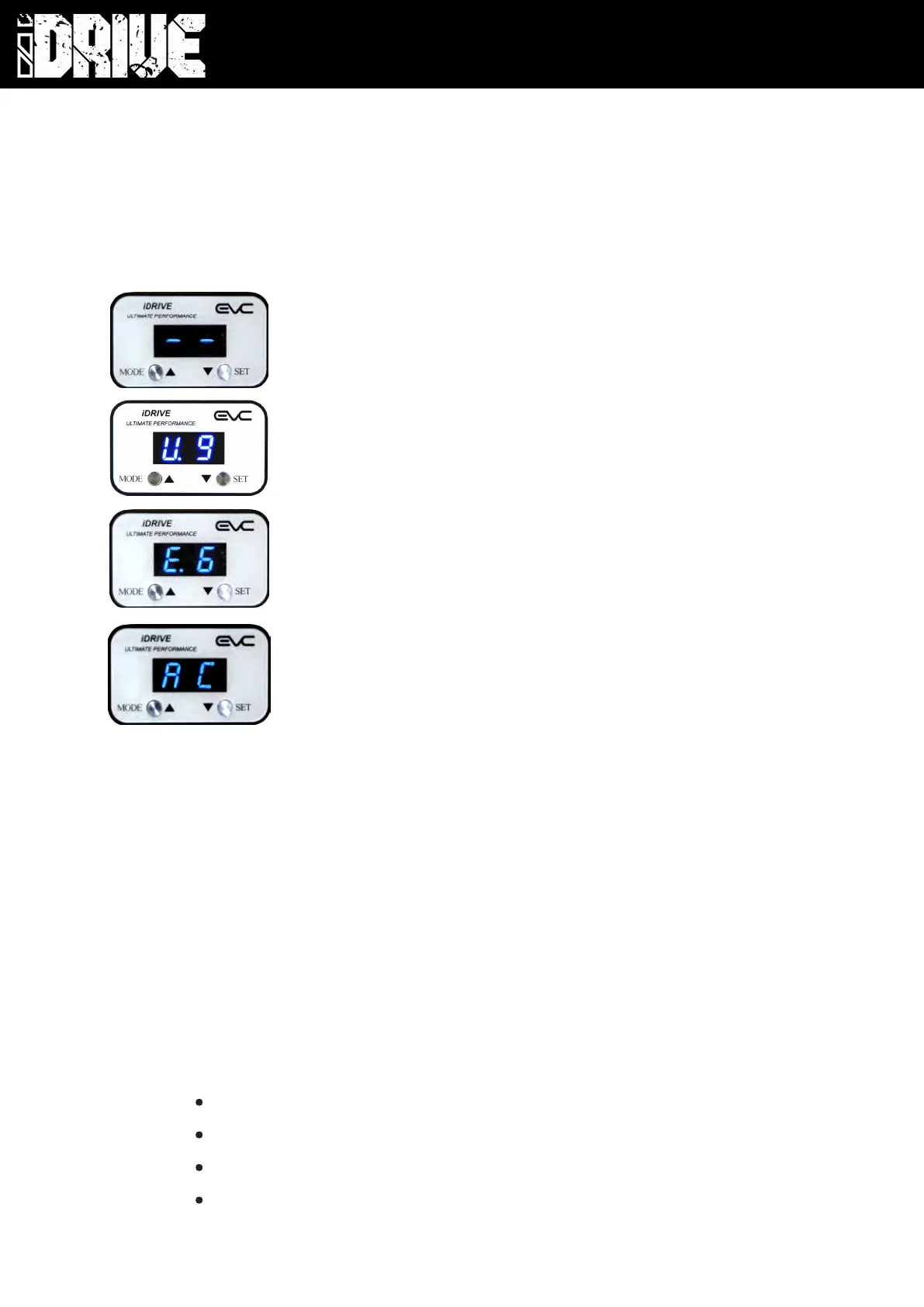using your idrive page 4
Using your iDRIVE
The first thing you need to do is set your iDRIVE to match your transmission. Hold
down the Mode button for 3 seconds. Use the Set button to toggle between 00 and
88. 00 is for Manual Transmission's and 88 is Automatic Transmission's.
Factory mode – This replicates your cars
factory throttle settings
Ultimate Mode – Choose between 0-9 for
enhanced throttle response.
Economy Mode – Choose between 0-9 for
reduced throttle response.
Automatic Control – This mode is what
makes the iDRIVE unique. AC automatically
chooses the Ultimate throttle response
based on pedal pressure. If you accelerate
gently it will ease it on from 1, If you
accelerate hard, it will ramp it up to 9.
30 Day Money Back Guarantee
IDRIVE AUSTRALIA offer our customers a 30 day money back guarantee. If you are
not happy with the results, you are more than welcome to return your iDRIVE for a full
refund.
Contact
For more information on installation or for any other general enquiries, don't hesitate
to contact us at:
www.idriveaustralia.com.au
sales@idriveaustralia.com.au
0478 757 275
Factory 9/229 Colchester Road, Kilsyth 3137.