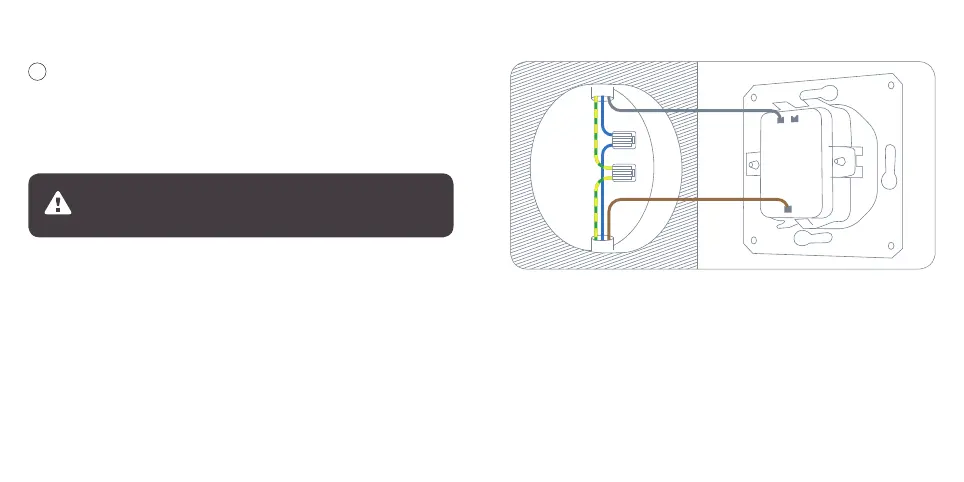6 7
Remember which line is connected to the input on your old light switch (L), for
example by marking it with adhesive tape. Then disconnect the existing wiring and
remove your old light switch.
Eve Light Switch can only be installed if there is a neutral line
(N, usually blue) in your outlet.
Installation - Rooms with a single light switch
Remove your current light switch
Loosen your existing light switch and pull it out. Note the current wiring and take a
photo of it if necessary. You can usually tell which line is the current-carrying input
(L) and which line leads to the light by the direction from which the cables are led
into the box and by the inscription on your old light switch.
1
